Editing Depot Rules
You can edit an existing Depot Rule to update any fields based on your requirements.
To edit a Depot Rule:
1. Go to the Depot Management Rules page and click the Rule you want to edit.
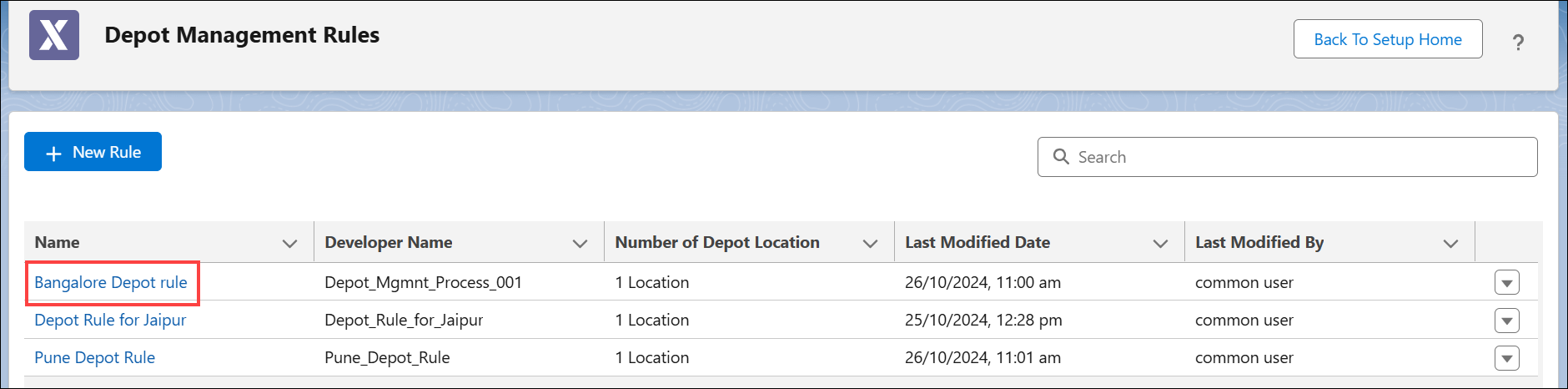
2. Update the required fields and click Save.