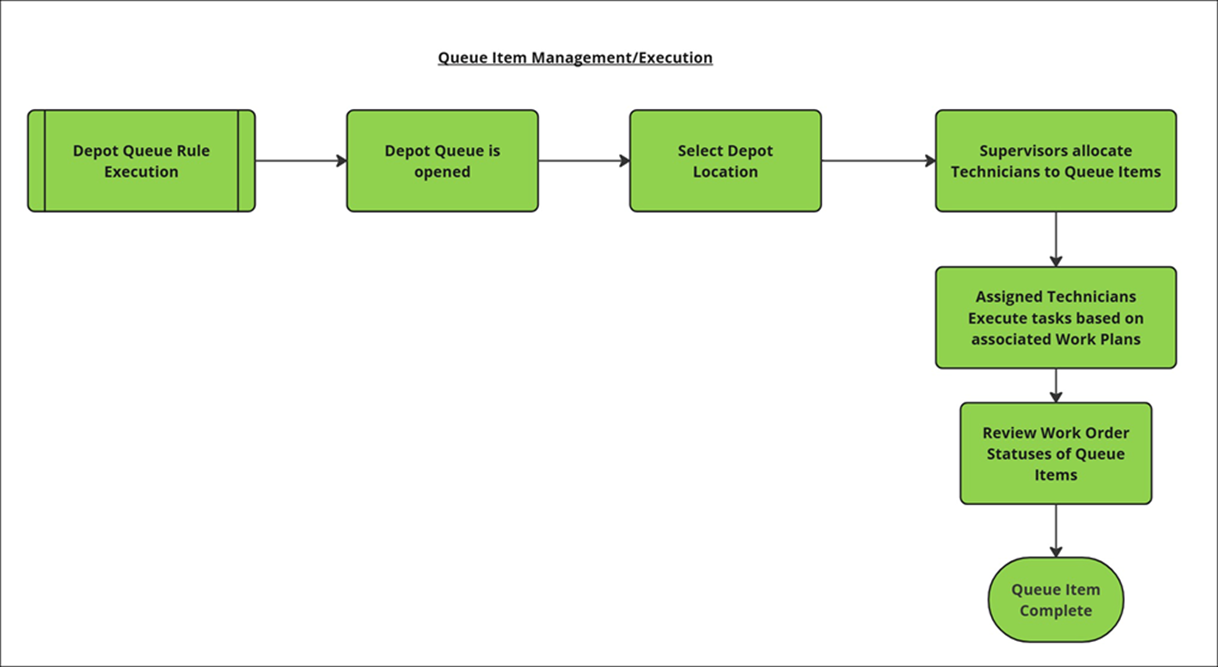Depot Process
The following are the key stages and flow, including Depot Work Order creation, rule execution, and queue management:
1. Create a Work Order: When a customer submits a Service Request when there is any issue with Installed Product, the admin reviews the request and creates a Depot Repair Work Order to plan and manage Depot service activities. For more information see, Creating a Depot Repair Work Order.
While creating a Work Order, the admin associates the Work Order with the specific Depot location and assigns a Work Plan to execute specific tasks.
2. Assign Service Team and Technicians to a Depot Location: The admin assigns a service team and technicians to a Depot Location based on their skills and expertise. Also, defines the primary workstation of the technician. For more information, see Assigning Service Team and Technician to a Depot Location.
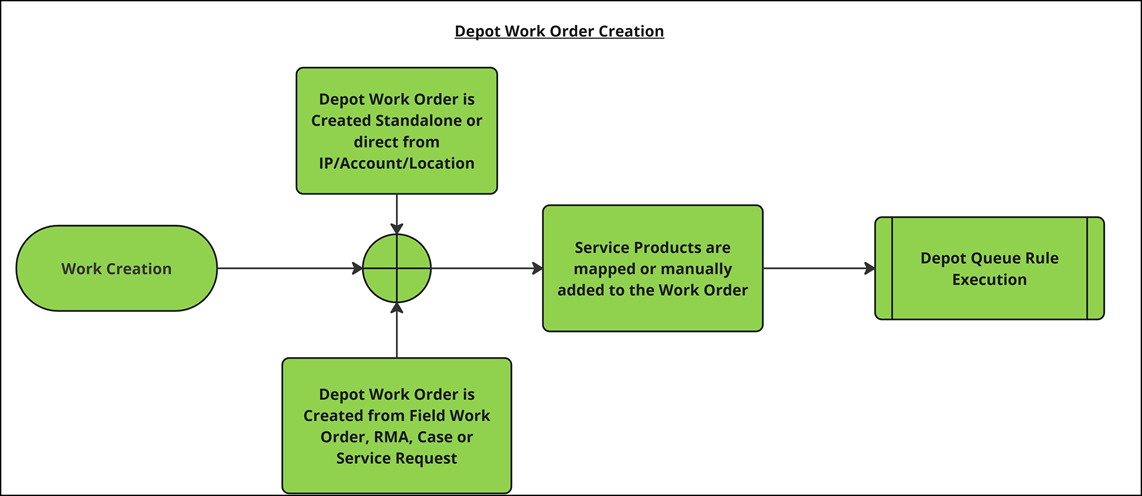
3. Configure Depot Management Rules: The admin configures rules by defining qualification criteria and field mappings. This enable admins to assign only specific Depot Repair Work Orders or Service Products as queue items for a Depot location. For more information, see Configuring Depot Management Rules.
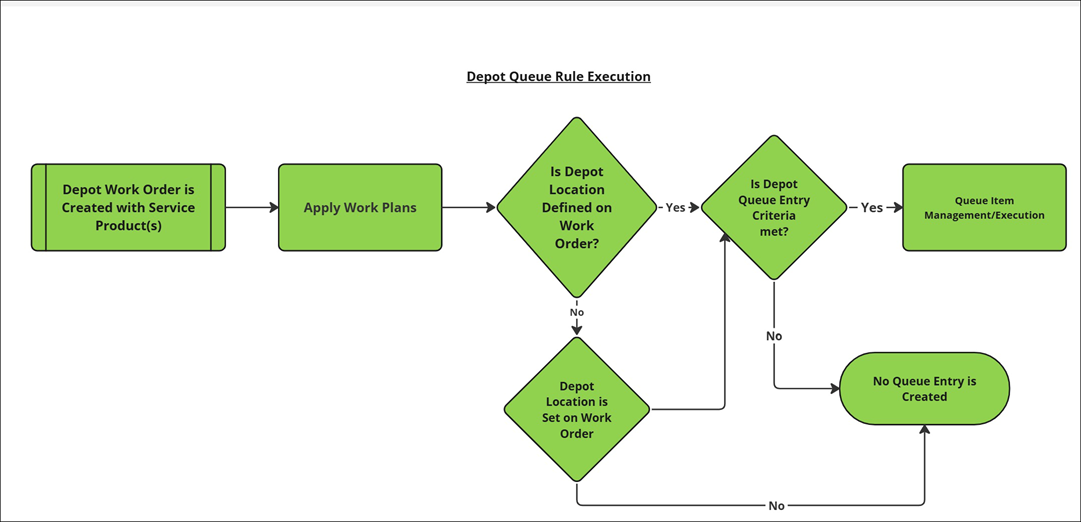
4. Create Queue Items in the Depot Queue: If the Depot Queue Entry criteria are met, the Depot engine generates queue items in the Depot Queue for the respective Depot Location. For more information, see Depot Queue Entry Criteria.
5. Assign and track queue items: In the Depot Queue, Supervisors assign and track queue items for technicians based on the priority and technician’s availability.
Technicians can monitor their assigned queue items, allowing them to prioritize tasks effectively. For more information, see Viewing Depot Queue.