Creating Depot Repair Work Order
To create items in the Depot Queue, you must create a Work Order with Order Type, ‘Depot Repair’ and associate a Depot Location to the Work Order. Also, you must assign Work Plan to the Work Order or Service Products.
|
|
If you want to associate custom Location field as Depot in Work Order, you can configure custom location field in SET001. The default location field is “SVMXC_Site_c”.
|
To create a Depot Repair Work Order:
1. From the Home page, go to the Work Orders.
The Work Orders page is displayed.
2. Click New.
The New Work Order pop-up is displayed.
3. Enter the required fields. For more information, see Work Order Fields.
4. In the Order Type, select Depot Repair.
5. In the Site field, search or select the Depot Location for which you want to assign the Work Order.
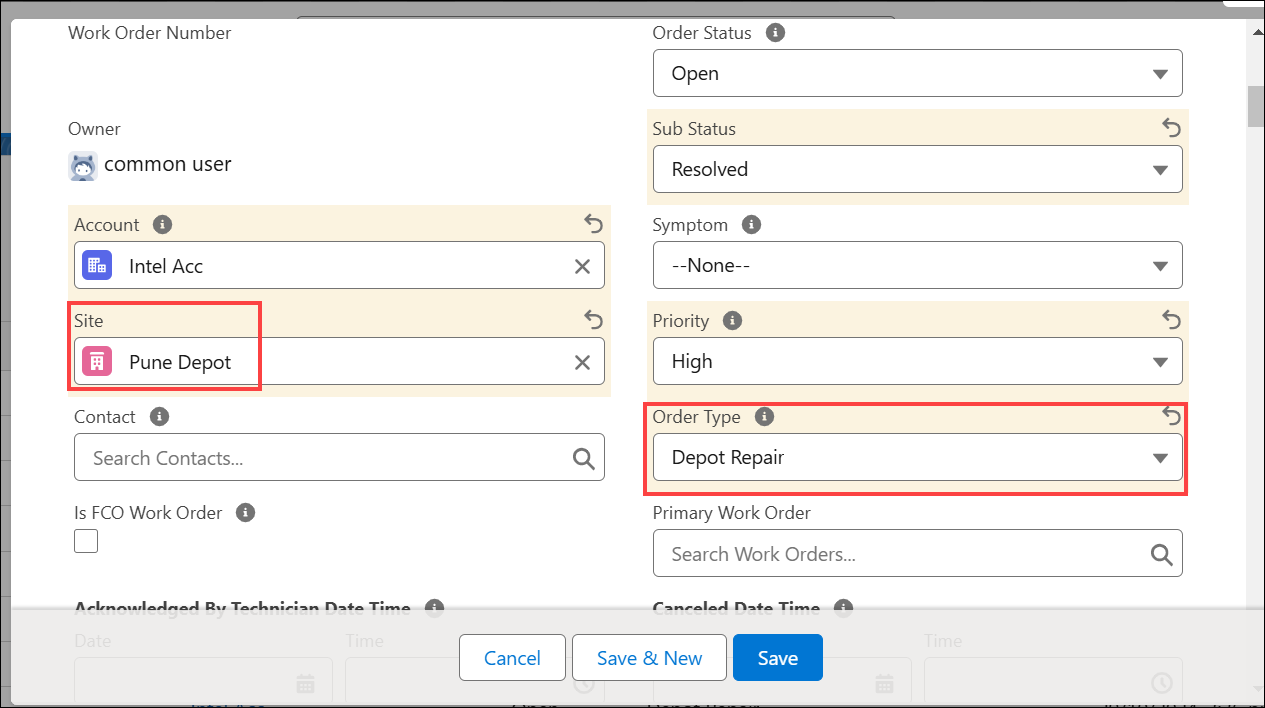
6. Click Save.
After creating the Work Order, you can assign specific Work Plan to it to create an item in the Depot Queue.