Viewing Configuration Profiles
Click ServiceMax Setup > App Administration > Configuration Profiles to view the Configuration Profiles screen, as shown below:
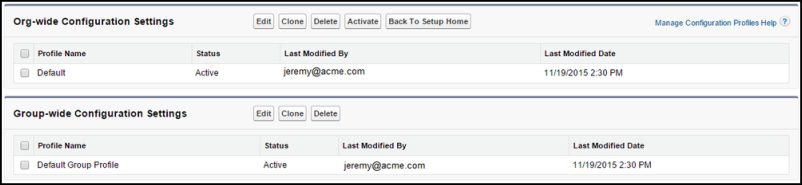
In the Configuration Profiles screen:
• The top section shows org-wide configuration profiles. The bottom section displays group-wide profiles.
• Click Activate to make an org-wide profile available for use, and deactivate all other org-wide profiles.
• Select the required configuration profile by clicking the checkbox adjacent to its name and click Clone to create a copy of it along with all of its settings.
• Select the required configuration profile by clicking the checkbox adjacent to its name and click Edit to edit setting values in it.
• Select the required configuration profile by clicking the checkbox adjacent to its name and click Delete to delete it.
• Click Back To Setup Home to return to the ServiceMax Setup home page.