Configuration Profiles
Configuration Profiles represent a collection of the values of all the settings for each ServiceMax user, and are thus central to optimizing end user experience and functionality in ServiceMax. A profile contains values for standard and custom settings.
The following figure displays the relationship between user, Salesforce profile, and ServiceMax profile.
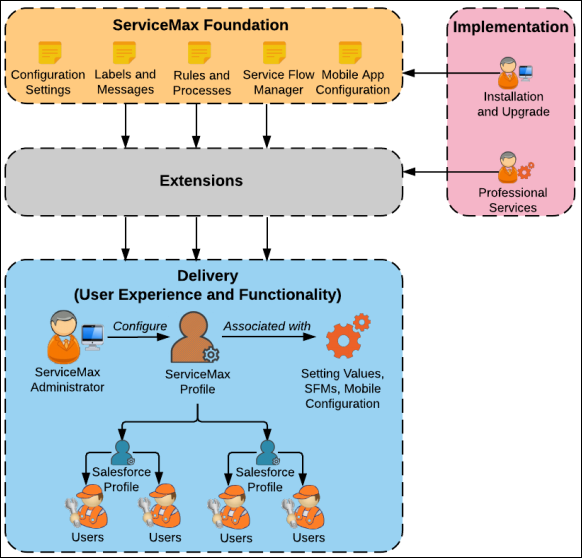
ServiceMax has two types of configuration profiles:
1. Org-wide or Global Profile: Org-wide profiles contain configuration values for all settings, irrespective of the setting type.
2. Group Profile: Group profiles hold configuration values for settings of type Group.
Group profiles are also used to control access to other ServiceMax configurations for end users. These configurations include the following:
• SFM transactions of type View Record and Standalone Create records, for mobile app users.
• SFM wizards for both online and mobile app users.
• SFM searches for both online and mobile app users.
• Mobile configuration for mobile app users.
Use the Configuration Profiles configuration screen for the following purposes:
• Manage ServiceMax profiles, both standard and custom.
• See the list of Salesforce profiles associated with a specific ServiceMax group profile.
• Edit the values of settings for custom ServiceMax profiles.
• Find the ServiceMax group profile, if any, associated with a specific Salesforce profile.