Edit a Custom Configuration Profile
Perform the following steps to edit a custom configuration profile:
1. Select the checkbox adjacent to the custom org-wide or group-wide profile which you want to edit.
|
|
If you select a group-wide profile, you can view the list of Salesforce profiles associated with the selected profile. You can edit this list for the standard Default Group Profile also.
|
2. Edit the Profile Name and Description as required.
3. For group-wide profile, you can edit the Active checkbox and the list of associated Salesforce profiles.
|
|
If you select any Salesforce profile which is already associated with another group profile, you will see a message as shown in the following figure.
|
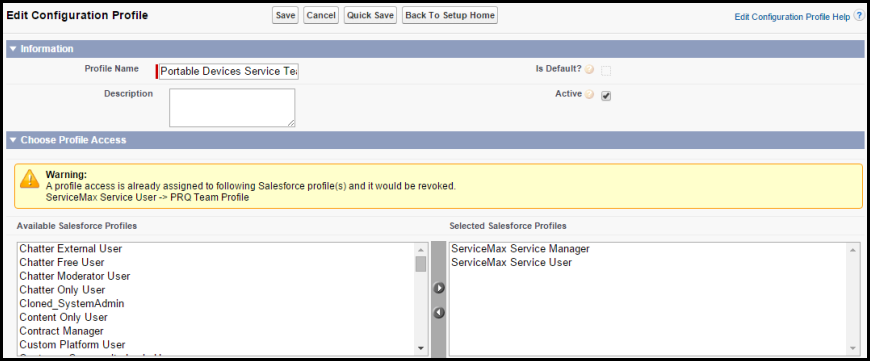
4. Click Save or Quick Save.
5. You can also edit the values of configuration settings using this configuration screen.
Audit Trail
Any changes made to configuration profiles is audited. The audit trail can be viewed on the View ServiceMax Configuration Changes > ServiceMax Configurations Trail page.