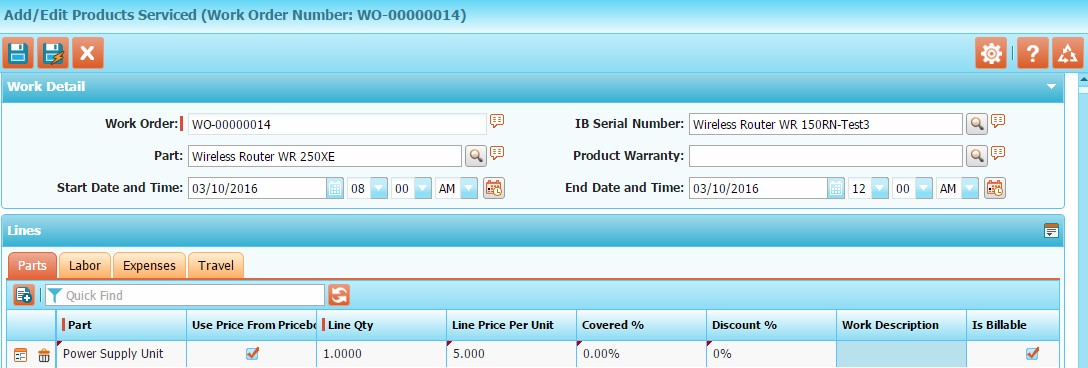SFM Delivery Screen
This section illustrates how linked SFM is accessed in SFM Delivery screen, with the OOTB SFM transaction Add/Edit Products Serviced:
1. Launch the primary SFM Add/Edit Products Serviced.
2. Add a record in the Lines section Products Serviced, and enter the installed product details.
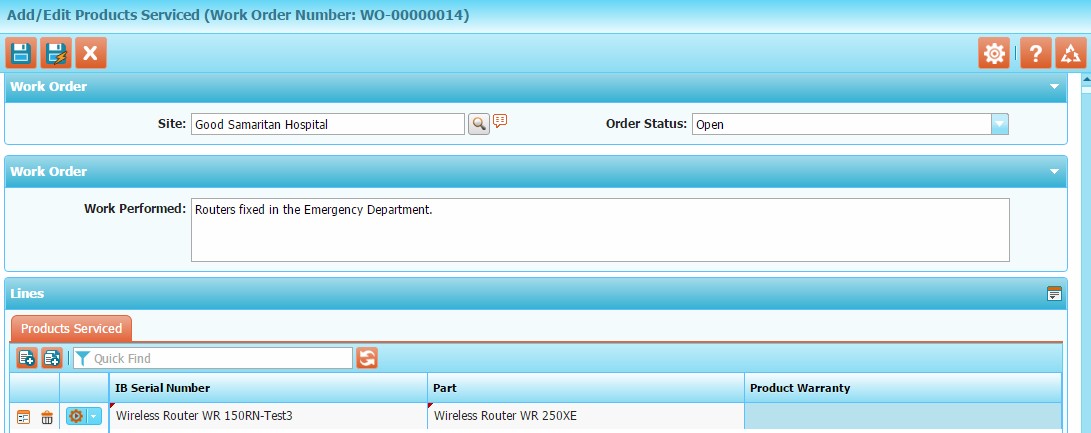
3. Click the gear icon.
4. Launch the secondary SFM Add/Modify Work Details to add usage lines for the new Products Serviced record.