Sample Expressions and User-Defined Expressions
Sample Expressions
Out-of-the-box expressions are provided as samples (previously known as Standard Expressions), which you can view but cannot edit or delete. You can clone the sample expressions from the Expression List View.The expression name prefixed with a lock icon represents sample expressions. The sample expressions are loaded via the ServiceMax Auto-configurator tool. The following screenshot displays a sample expression in the Expression Editor:
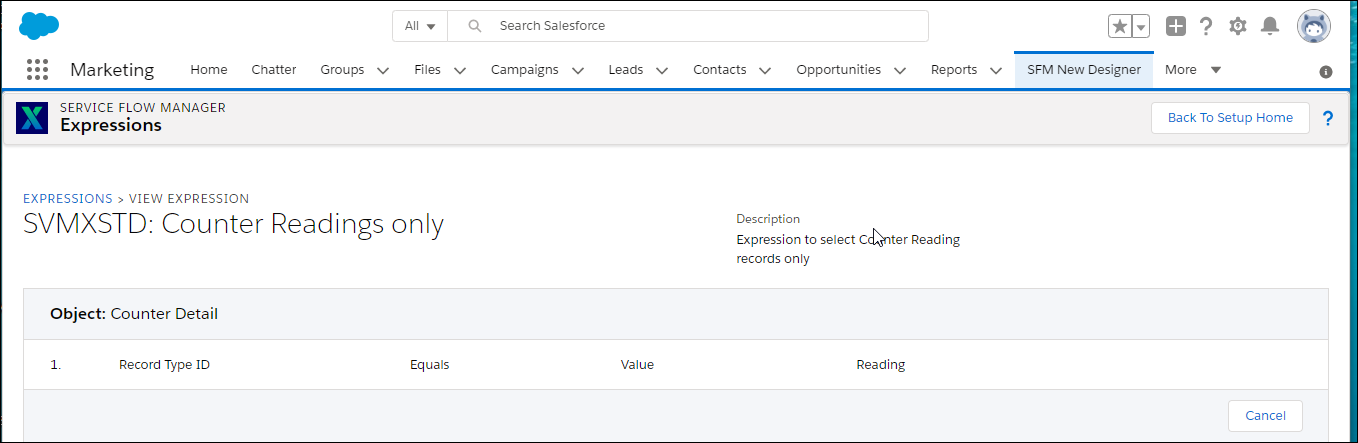
User-defined Expressions
The expression name without the lock icon represents user-defined expressions. You can clone, edit, and delete user-defined expressions.