Question Library Landing page
The following screenshot shows the landing page, which lists all the existing questions.
The most recently edited questions are listed at the top by default. A maximum of 100 questions are listed per page.
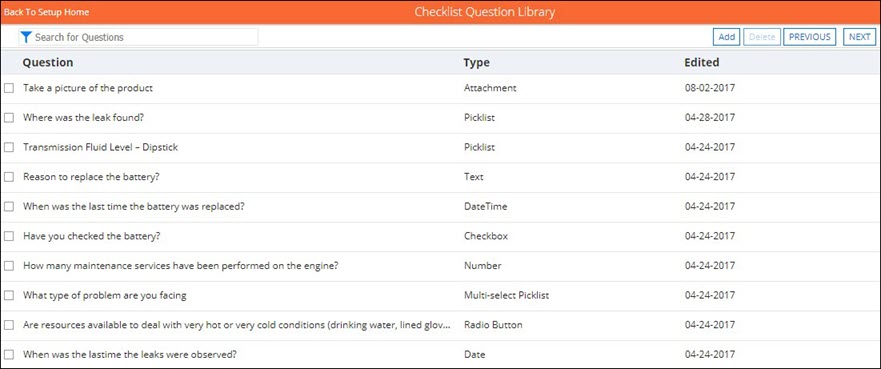
You can do the following actions on this page:
• Search for questions by entering a string of one or more words, as shown below:
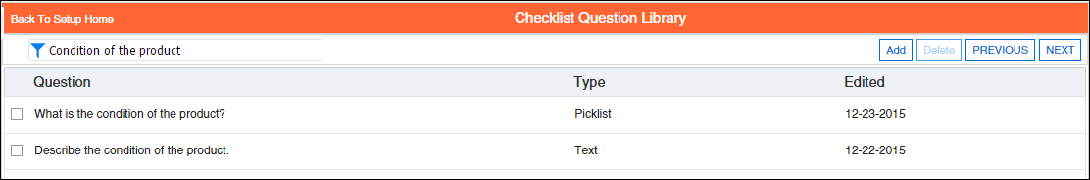
• The entire string is treated as one keyword, and the search returns all questions which contain the keyword anywhere in the question.
• Navigate back to the ServiceMax Setup home page, by clicking the Back To Setup Home button.
• Launch Add Question page by clicking the Add button.
• Select a question by checking the related check box, and delete it by clicking the Delete button.
◦ You will be prompted with the message The question will be deleted. This action cannot be undone to confirm the deletion. On confirmation, the selected questions will be deleted permanently. However, the associated Response Set if any is not deleted and is available for use in other questions.
◦ If the selected question is used in one or more checklists (SFM transactions of type to generate a Checklist/Survey type of Process), it will not get deleted. Instead, you will see the message Unable to delete this question as it is being used in the following Checklist processes. Please remove the references before deleting the question, with the SFM transaction names appended to the message.
• Navigate to the next/previous set of 100 questions, by clicking the NEXT / PREVIOUS buttons.
• You can sort the questions on any column by clicking the column title, with alternate clicks toggling the sort order. You can also launch the column’s pop-up menu by clicking the orange down arrow and selecting the required sort option – Sort Ascending or Sort Descending as shown below:
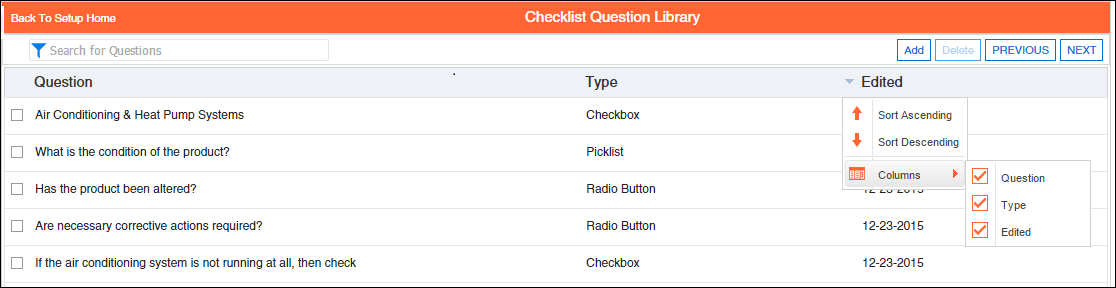
From this menu, you can also choose to hide/show any of the columns displayed, by selecting/ clearing the checkbox for the required columns.
Neither of these options is persisted across sessions.
• You can double-click a question to launch the Edit Question page.