Edit Question Page
To edit the Question page:
1. Double-click an existing question to launch the Edit Question page as shown below: 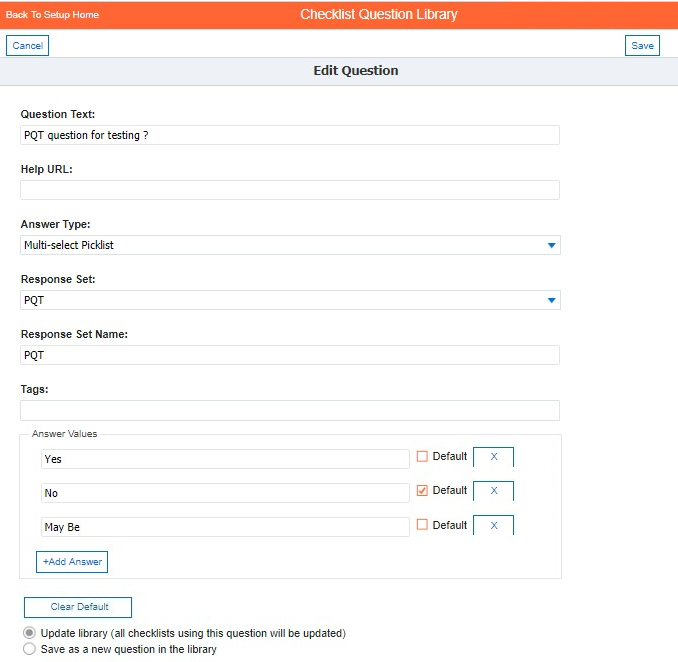
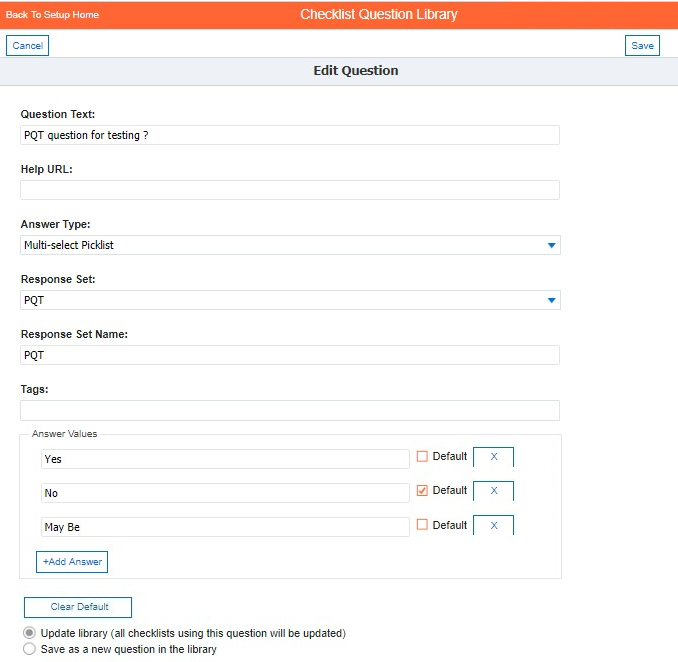
2. Edit any attributes of the question as required.
3. Select how you want to save the updates.
a. If you select the default option Update library (all checklists using this question will be updated), updates made will reflect in all the SFM transactions which include this question. On the delivery side, any checklist in In Progress or Completed state will not be affected by this update. Any new checklist that the user starts filling will reflect this update.
b. If you select the option Save as a new question in the library, a new question gets added to the question library, with any updates made. The original question remains unchanged.
4. Click Save.