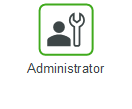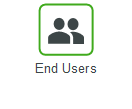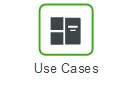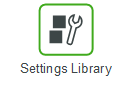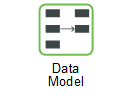Checklists, Forms, and Output Documents
You can automate repetitive tasks such as data entry, job routing, and status updates, allowing technicians to focus more on complex service activities. By leveraging automated workflows, advanced checklists, and customizable forms, you can standardize service processes, improving consistency, efficiency, and the accuracy of data capture. This approach optimizes workflows, enhances service quality, and empowers your team to deliver better results with less effort.
Checklists
The Checklists feature enables businesses to define a question library for various products and service activities. Technicians fill out these checklists at key stages of field service, ensuring consistent data collection. Reports generated from completed checklists provide insights into maintenance, troubleshooting, and servicing trends, allowing for performance analysis by technician or team to optimize service operations and drive data-driven decisions.
What do you need Help On?
Data Guide Forms
The DataGuide Form allows technicians to efficiently collect accurate information by streamlining complex forms, inspections, and checklists. It provides contextual details about the work, equipment, and other relevant data. Once submitted, the form triggers automated processes for the next action, ensuring seamless workflow and reliability.
What do you need Help On?
Output Documents
The Output Document Designer enables you to configure and generate custom reports as SFM transactions, creating Output Documents for header records and their child records. These documents are delivered as HTML pages, which can be easily converted and saved as PDFs. They integrate data from both ServiceMax and Salesforce, and are designed using the Template Designer within the Output Document Designer for tailored output.
What do you need Help On?
Timesheets
Timesheets enable the admins to define and manage timesheet configurations for field service technicians. It allows tracking, summarizing, and reporting the time spent on technician activities. With Timesheet, field service technicians can record details of time spent, define labor and travel types, and record non-work order-related calendar events. Timesheets also provide the ability to define technician activities, process timesheets, and set intervals for processing.
What do you need Help On?