Managing Checklists
The Checklist Manager allows you to define and manage a question library, create checklists for any object, and import multiple checklist configurations. The technicians use the checklist at the time of servicing the products by responding to the checklist questions one by one and submitting the checklist. You can also generate reports out of the checklists which help analyze the methodology, completeness, and consistency in carrying out the checklist tasks.
You can access the Checklist Manager from ServiceMax Setup > Checklist Manager. The following screen displays the Checklist Manager.
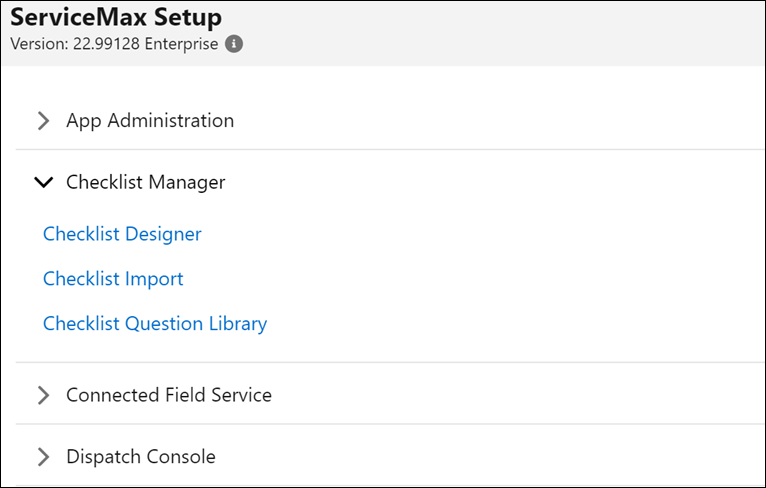
The Checklist Manager comprises of the following options:
• Checklist Designer - Using this option you can generate a checklist or survey type of process, to define a checklist of required questions for any required object.
• Checklist Import- Using this option you can navigate to the landing page of the Checklist Import. The Checklist Import tool enables you to import multiple checklist configurations defined in a file to a target org.
• Checklist Question Library - Using this option you can create and manage a list of questions for a checklist.