Pagination on Child Lines
SFM Lightning Delivery
SFM delivery UI displays 100 child detail lines on page load. Pagination is enabled by default and records are displayed in batches of 100. The SFM lightning delivery UI loading issues were observed when the detail line volumes were high. For instance, the SFM lightning delivery UI never loaded for a record with 2000 child lines. With the pagination capability, you can load the SFM with more details lines and the time to switch between child tabs is quicker as pagination is applied to all child sections on tabs. You can navigate through all pages and also search for a specific record.
The admin can specify the record limit per page using the new group-wide setting SET010. For more information, see SET010. The default value of SET010 is 100. With pagination, you will also see improvement in response time when switching between tabs and editing details lines.
The child lines with pagination enabled are displayed as follows:
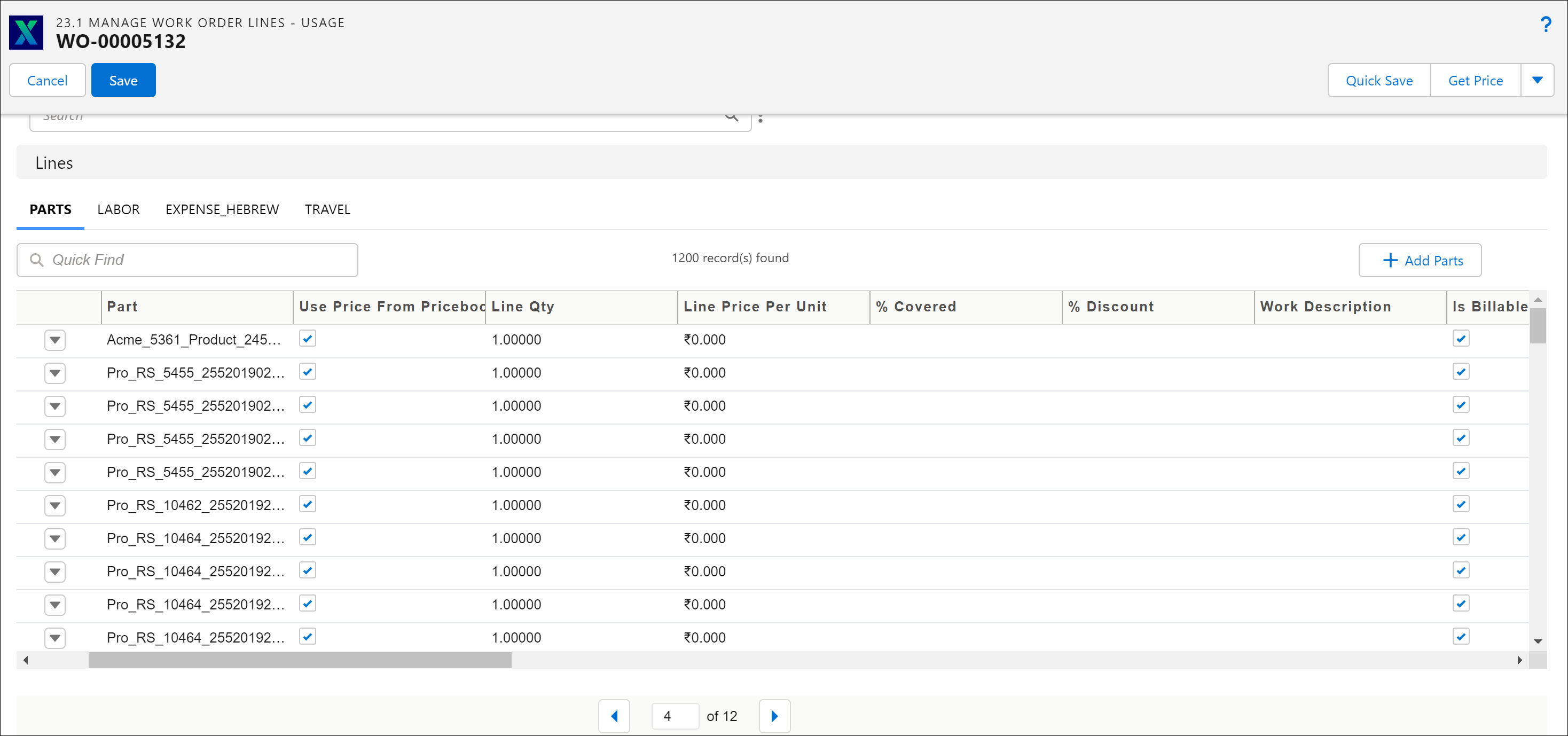
Recommendation for Pagination Settings
You can use the pagination setting SET010 along with setting SET005 to optimize the SFM load time along with loading a high volume of records. The recommendations for the settings are as follows:
• SET005: SET005 specifies the upper limit of records that can be fetched with each API call. When the setting value is other than zero, multiple API calls are made to fetch all records instead of fetching all records in a single API call. When the value is lower, multiple server calls are made which might add up to on load time of the SFM.
Note: Despite the value set for SET005, the number of records returned per API might vary based on the data type of the fields configured and platform behavior. |
• SET010: SET010 specifies the number of records to load per page for UI pagination. Setting it relatively lower helps in achieving better performance by loading a manageable number of records at a time. It prevents the UI from becoming sluggish or unresponsive when loading a large number of records.
By carefully setting the values, you can find the right balance between minimizing API calls and ensuring a smooth user experience. Performing performance testing with different configurations is recommended to determine the optimal values for your specific use case.
Classic Theme
This feature is not available in the Classic Theme.
Lightning Theme
This feature is not available in the Lightning Theme.