Defining Lookup Form-Fill
Lookup Form-fill is a feature which enables information to be automatically copied over to the record being edited, when a lookup field is updated by an end user. The mapping to be applied, between the selected lookup record's fields and the record currently being edited, is specified by selecting an appropriate field map for the particular lookup field in the Screen Designer tab of SFM Designer.
Below are the steps to be followed to configure a Lookup form-fill:
1. Create a field map between the lookup field object and the object which contains the lookup field using the Field Map or SFM Mappings SFM Mappings configuration screen.
◦ For example, for form-fill from the lookup field Part in Work Detail object, the field map is from Product to Work Detail
◦ For form-fill from the lookup field Component in Work Order object, the field map is from Installed Product to Work Order.
2. In the Screen Designer tab of SFM Designer, select the lookup field.
3. Select the field map in the Object Mapping picklist in Lookup Form-Fill section at the bottom of the Properties pane on the right.
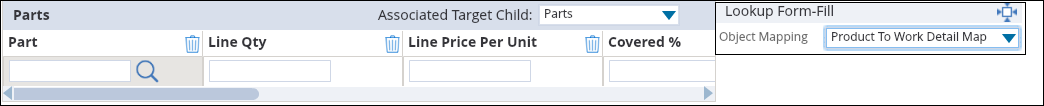
Ensure that any lookup fields included in the field map are included in the list of Display fields in the lookup configuration screen. Otherwise, these fields will display the Salesforce Id instead of the Name field value in SFM Delivery. |
4. Save the page layout.