Launching SFM Designer
SFM Lightning Delivery
You can launch the SFM Designer from SFM Transactions and Output Documents.
To launch SFM Designer:
1. Click the Launch SFM Designer button from the top of the header section. The SFM Designer opens in a new tab. This option is available for all SFM Transactions in the Lightning mode if you have permission to the profile you are using on the Feature Permissions page. This option helps you to launch the SFM Designer page instantly and edit the SFM transaction or the Output Document as per your requirements.
2. When you launch SFM Designer from a linked SFM process, the parent process is not loaded and the corresponding linked process in the Designer is loaded.
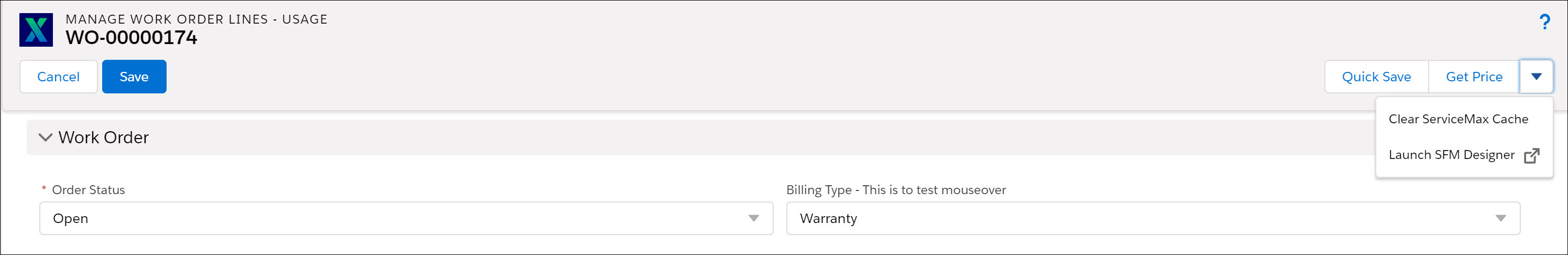
The Launch SFM Designer option is not available in the Salesforce Community. |
Classic Theme
This feature is not supported in Classic Theme.
Lightning Theme
Click the Launch SFM Designer button from the top of the header section to launch SFM Designer. This option is available for all SFM transactions in Lightning, by giving permissions to the profile you are using in the Feature Permissions page. This helps you to launch SFM Designer quickly and easily and edit the SFM transaction/output document as per your requirements.
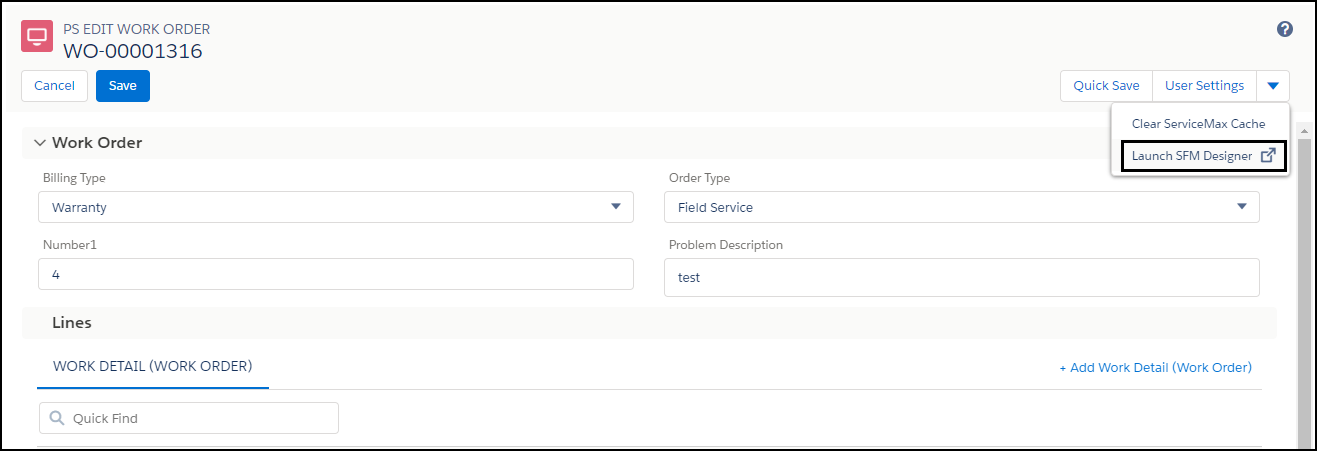
SFM Designer opens in a new tab when you click Launch SFM Designer.
When you launch SFM Designer from a linked SFM process, the parent process is not loaded and the corresponding linked process in the Designer is loaded.
The Launch SFM Designer option is not available in the Salesforce Community. |