Field Sets
You can configure Field Set for the required target object from the Object Manager screen under Salesforce Setup. The Field Sets defined in Salesforce can be associated with an SFM transaction for header and child target objects in the SFM Transaction Designer. For more information, see Field Sets.
To associate field sets for an SFM transaction:
1. Go to ServiceMax Setup > Service Flow Manager > Transaction Designer. The Transaction List page is displayed.
2. Open an existing SFM Transaction.
3. Go to the Objects and Mapping tab and click Select for the Field Sets.
4. Select one or more field sets from the Select Field Sets list and click Apply.
5. Click Save.
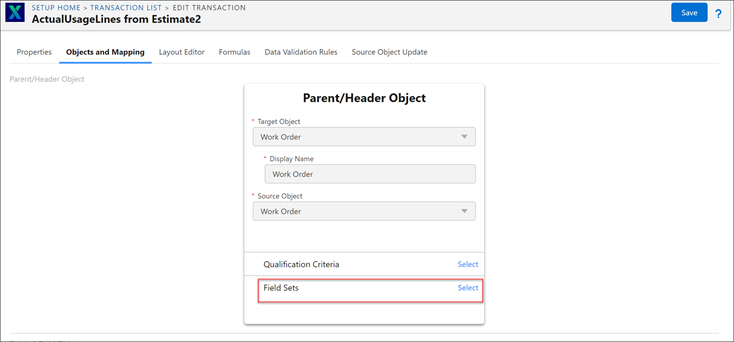
Field Set configuration applies to the ServiceMax online application (SFM Delivery in browser) only. |