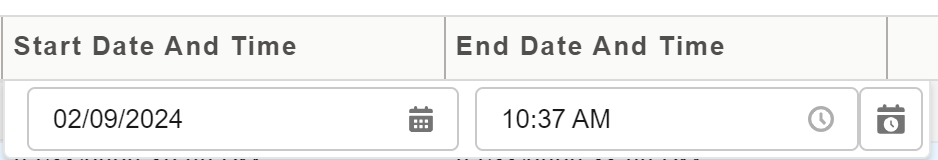Date and Time Fields
The DateTime field provides a date picker to choose the date and the time in dd:mm:yyyy and hh:mm format. The following configuration settings are available for the DateTime fields.
• In SFM Lightning Delivery, the time interval in the drop-down is displayed based on the value defined in the global settings (SET008).
• In the date picker, the first day of the week is Sunday by default. To change the first day of the week, use the SET009 setting and set the value to either User Locale or any other day. The 'User Locale' option displays the first day as per the logged-in user's locale. For more information, see SET009.
|
|
If time is not specified, then the default value of 12:00 PM in case of 12-hour format or 12:00 in case of 24-hour format is set.
|
Current Date and Time
The date and time displayed are aligned with the user's time zone. Click the Now icon to the rightmost of the date and time picker to enter the current date and time with a single click.
The following screen displays the current date and time: