Search Configuration in 23.2
Installed Base App supports configuring of a SFM search defined on Installed Product object to further enhance the search experience on the client application. This enables you to search locally for specific installed product records associated with the selected account, by using pre-defined criteria and / or using keywords across pre-defined fields.
You can link a custom SFM Search to Installed Base App by associating the SFM Search configured on the object Installed Product to the required ServiceMax group profile. All configurations on the Custom SFM Search such as fields displayed in the search results, the fields to be searched upon, pre-filter conditions, and so on are supported in the Installed Base App.
For example, if your technicians are used to locating installed products using their location information, then configuring a custom SFM search on Installed Product such that search is applied on related location record's fields would very useful and yield more accurate and quicker results. Also, by defining various search display fields, you can aid the technician is finding the right installed product record faster.
Custom SFM Search can be configured from the SFM Search configuration screen under Home > ServiceMax Setup Home > Service Flow Manager > SFM Search. For more details on how to create and manage SFM Search, refer to SFM Search section.
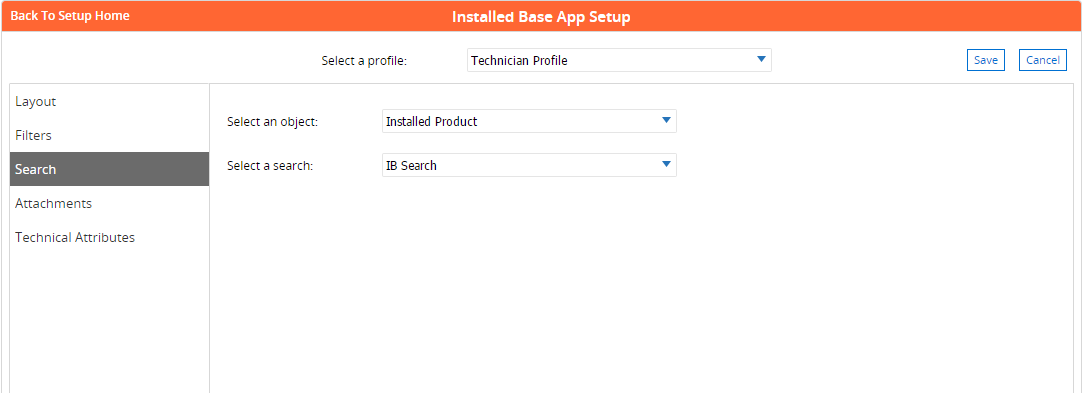
To associate an SFM Search, follow these steps:
1. Navigate to > > .
2. Select the required group profile from the Select a Profile drop-down.
3. Click Search in the left pane.
4. Select Installed Product from the Select an Object drop-down.
5. Select the required search from the Select a Search drop-down.
6. Click Save when done.
Search can be configured only for Installed Product object. All SFM searches that have search configured on the Installed Product object are listed but only one search can be associated for the selected profile. Also, the search configurations on other objects in listed searches, if any, are ignored.
Reference Topics