Configuring Layout
Layout in Installed Base App Setup page by default displays the out-of-the-box (OOTB) Standalone Edit type SFM Transaction for Installed Product and Location. The OOTB Standalone Edit type SFM Transaction available for Installed Product is View and Edit Installed Product and the OOTB Standalone Edit type SFM Transaction available for Location is View and Edit Location as displayed in the image below:
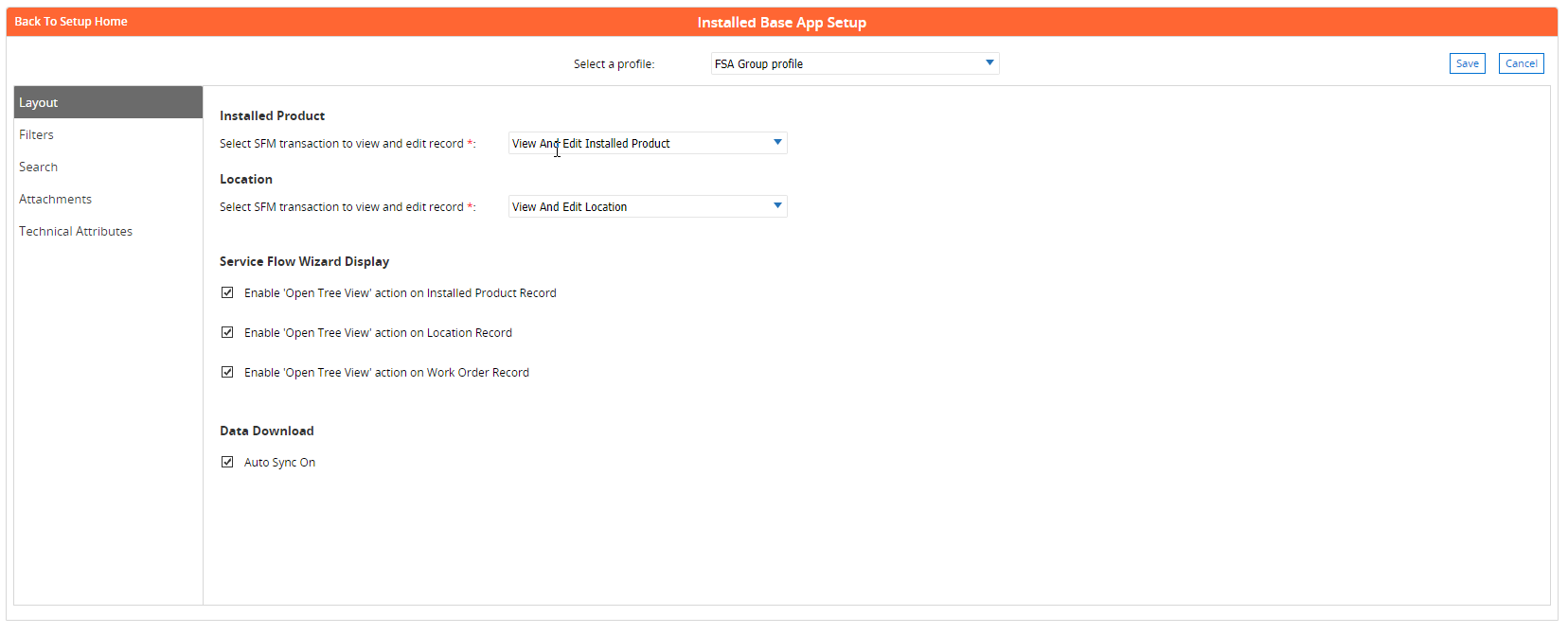
Additionally, you can also associate any other Standalone Edit type SFM Transaction that you want the technician to use to view and edit details of an Installed Product or Location record in the Installed Base App. These SFM transactions will be listed in the drop-down list for Installed Product and Location respectively. The fields and the order in which they are displayed to view Installed Product or Location records in the app are based on the page layout of the associated SFM edit process.
Related SFM configurations on the editing process such as qualify criteria/ filter, field map, value map, page layout, data validation rules, and formulas are applied to the Installed Product and Location records when edited in the Installed Base App. To know more about the SFM edit process and how to configure it, refer to How to Create an SFM Transaction.
You will not be able to save any changes made on the Installed Base Setup page if no layout is associated with the Installed Product or Location.