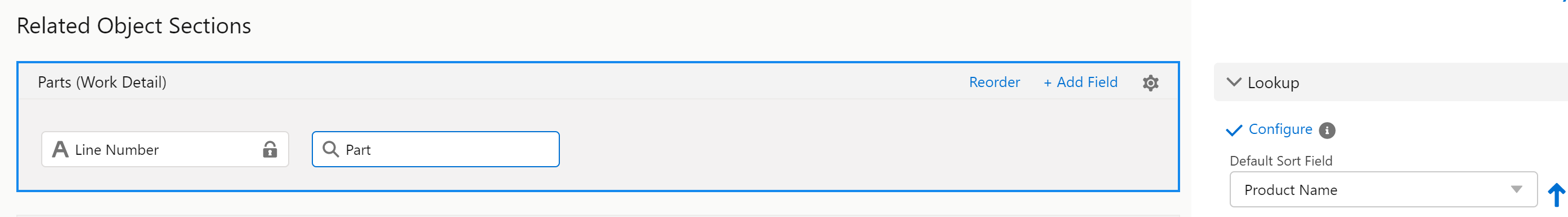Associating Lookup Configuration With Lookup Field
To associate a lookup configuration with a lookup field
1. Select the lookup field in the header or child section in the page layout.
2. In the Properties >Lookup section, click theConfigure link. The Lookup Filter dialog box is displayed.
3. Select or save a lookup configuration in the Configure Lookup dialog box, and clickApply . The page layout shows a tick mark icon adjacent to the Configure link after a lookup configuration is successfully associated with a lookup field. The following screen displays the tick mark icon adjacent to the Configure link.