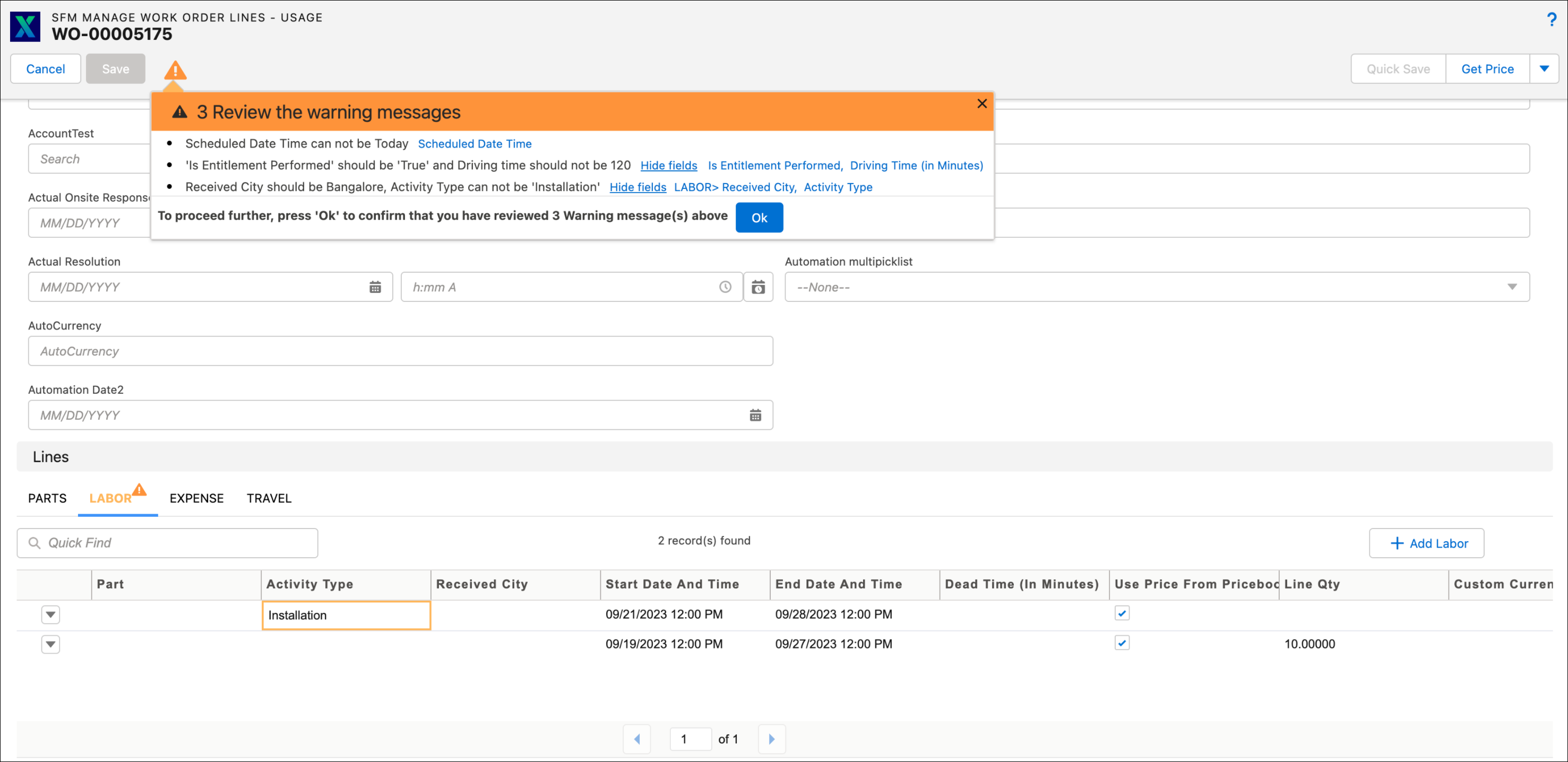Acknowledge Warning Messages
You are provided with a feature to acknowledge the DVR Warning messages. An Ok button is added at the bottom of the DVR warning messages list to acknowledge the warnings. The Ok button is disabled, by default.
Enabling Warning Messages
To enable the Ok button, set the global setting SET011 to True. The Quick Save and Save buttons are disabled when the Ok button is enabled. The user must click Ok to acknowledge the warning messages after which the Quick Save or Save buttons are enabled on the SFM.
Real-Time DVR Settings With Ok Button Enabled
In the warning messages, you have the option to highlight all the errors when the real-time DVR setting is disabled. You must click Highlight all warnings to highlight the fields where the warning occurred. The following screen displays the warning messages with real-time DVR disabled and the Ok button enabled.
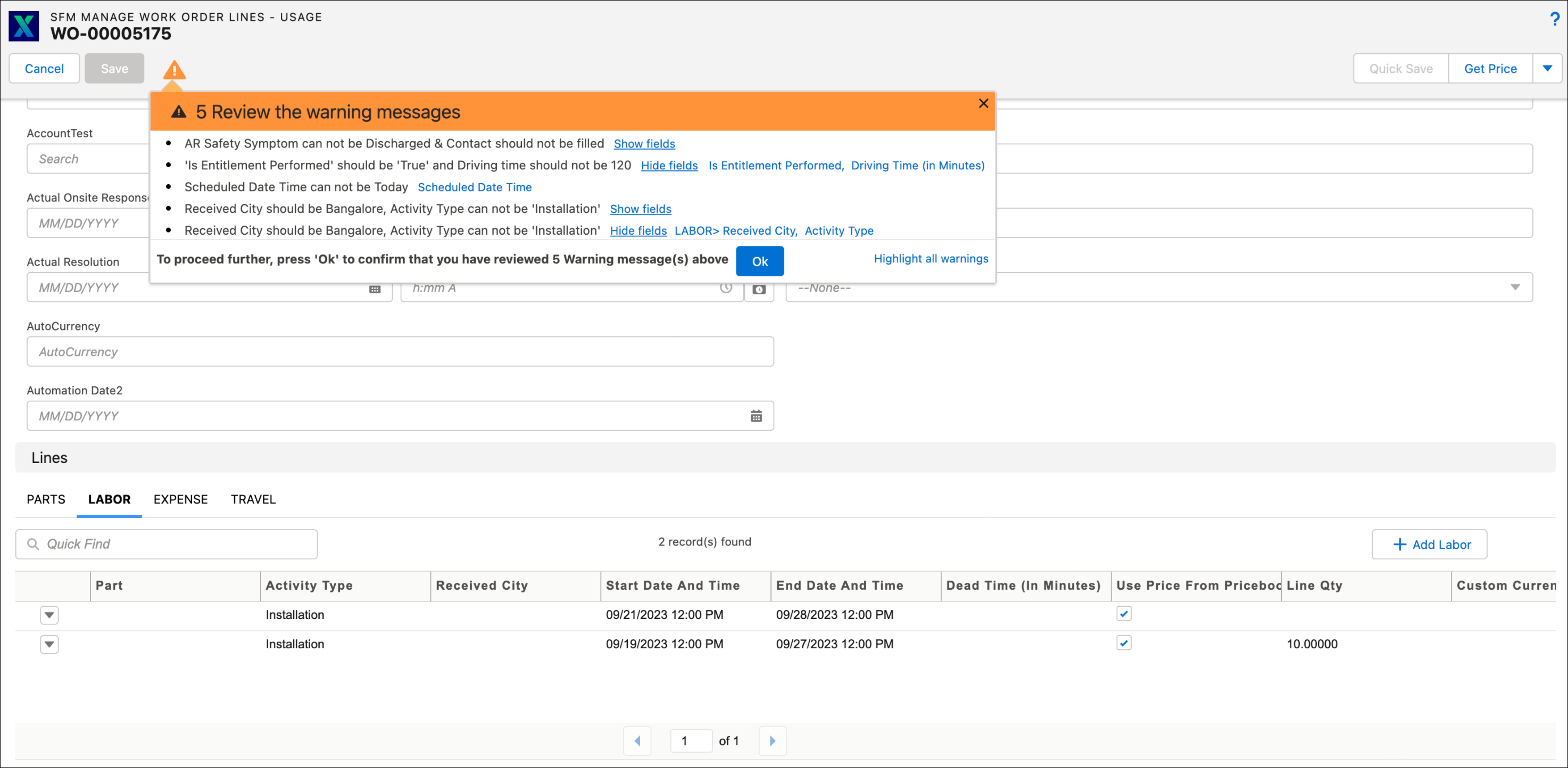
The fields where the warning occurred are highlighted when the real-time DVR setting is enabled. The following screen displays the warning messages with real-time DVR enabled and the Ok button enabled.