Remote Triage
Remote support can assist customers by connecting to a remote device from anywhere in the world. When connected, the remote technician can assess and troubleshoot the situation and provide on-demand support.
In Asset 360, the Remote Work Order record allows the remote technician to log communication and troubleshooting results and take additional actions if the issue is not resolved.
The following personas are involved in the remote support process:
• Remote engineer
• Repair center or Logistics
The following diagram displays the remote triage process.
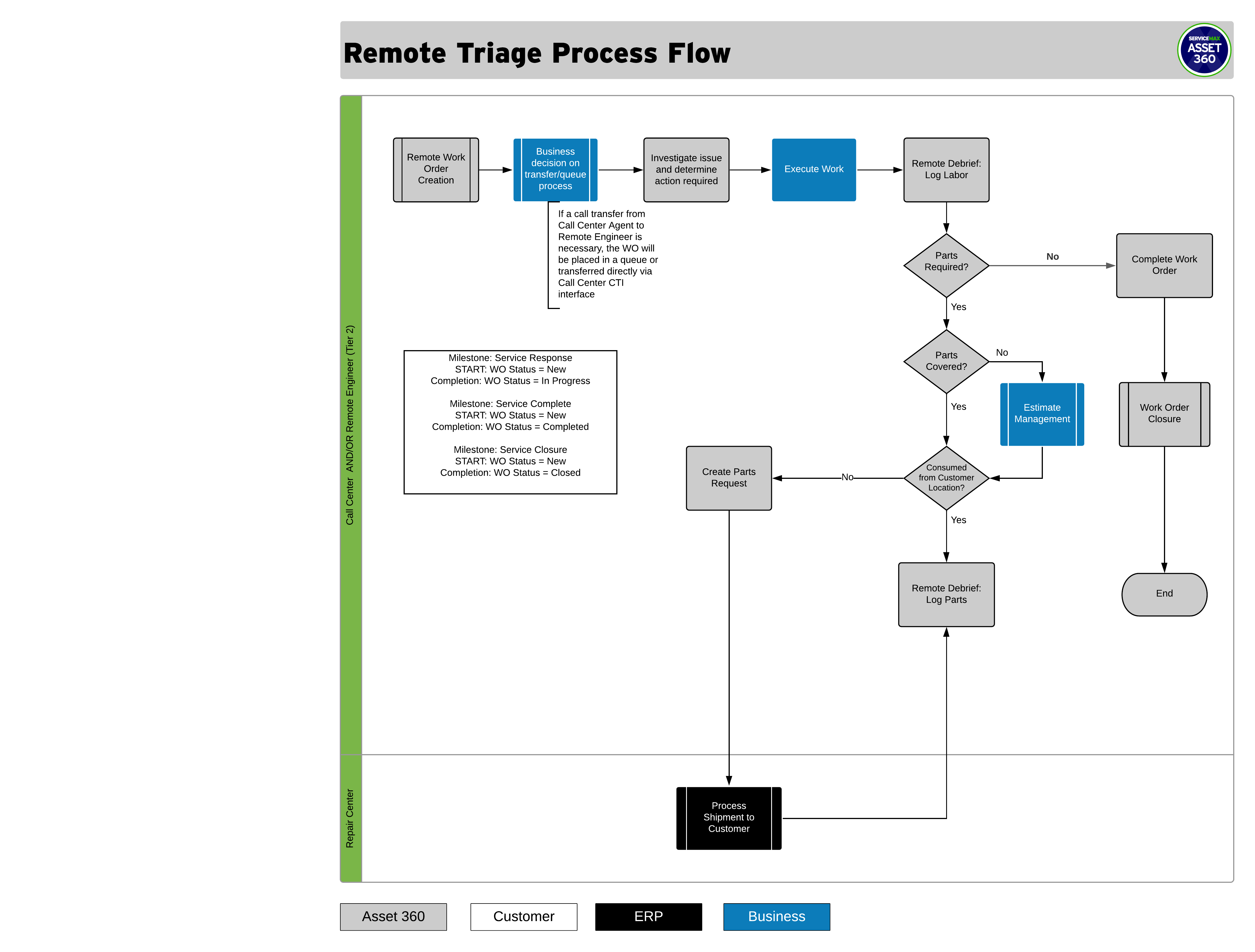
The following steps explain the remote triage process:
1. Create a remote work order: The call center agent or remote engineer creates a remote work order.
2. Investigate the issue : The call center agent or remote engineer investigates the issue.
3. Execute the work: The call center agent or remote engineer executes the work.
4. Perform remote debrief: The call center agent or remote engineer performs the remote debrief to log labor.
5. Create parts request : If parts are required and consumed from the customer location, the call center agent or remote engineer creates a parts request.
6. Process shipment to the customer: The repair center processes shipment of the parts to the customer location.
7. Perform remote debrief: The call center agent or remote engineer performs a remote debrief to log parts.
8. Complete the work order: The call center agent or remote engineer completes the work order.
9. Close the work order: The call center agent or remote engineer closes the work order.