Rule (system) (UPDM - DoDAF aliases)

Creation
To create a Rule (System):
• From an
Architectural Description,
Internal Data Model or
Service Description: right-click the Architectural Description or Service Description, point to New, point to DoDAF, point to System, and then click Rule (System).
• From a
Performer (System),
Energy,
Entity Item,
Exchange Element,
Activity (System),
Geo Political Extent Type,
Materiel,
Performer (Operational),
Organization Type,
System Context,
Person Role Type,
System,
Responsibility,
Security Domain,
Service Access and
Software: right-click the element, point to New, point to DoDAF, and then click Rule (System).
• From an
SV-1 Systems Interface Definition,
SV-1 Systems Interaction Specification,
SV-2 Systems Resource Flow Description,
SV-4 Systems Functionality Description,
SV-4 Systems Functionality Hierarchy,
SV-5 Function to Operational Activity/Service Function Definition,
SV-9 Systems Technology and Skills Forecast Definition,
SV-10c Systems Event-Trace Description or
DIV-3 Physical Data Model: click the  Rule (System) button, and then click in free space on the diagram.
Rule (System) button, and then click in free space on the diagram.
 Rule (System) button, and then click in free space on the diagram.
Rule (System) button, and then click in free space on the diagram.After creating a Rule (System), use the Full Text property to specify the text of that Rule (System).
Applying to elements
When you create a Rule (System) it is applied to the owning element, unless the owning element is an Architectural Description, Internal Data Model or Service Description. You can apply a Rule (System) to many elements.
To apply a Rule (System) to an element:
• From an appropriate diagram: click the  Note Link button, click the Rule (System), and then click the element to which the Rule (System) applies.
Note Link button, click the Rule (System), and then click the element to which the Rule (System) applies.
 Note Link button, click the Rule (System), and then click the element to which the Rule (System) applies.
Note Link button, click the Rule (System), and then click the element to which the Rule (System) applies.• From an appropriate Modeler pane:
◦ Right-click the Rule (System), point to Links, and then click Resource Constrained Element. From the Links Editor, select the elements to which the Rule (System) applies.
◦ Right-click the element, point to Links, point to Applied, and then click Resource Constraint. From the Links Editor, select the Rule (System) elements that apply to the element.
You can apply a Rule (System) to
Performer (System),
Energy,
Entity Item,
Exchange Element,
Activity (System),
Geo Political Extent Type,
Materiel,
Performer (Operational),
Organization Type,
System Context,
Person Role Type,
System,
Responsibility,
Security Domain,
Service Access, and
Software elements.
Appearance
When shown on an
SV-1 Systems Interface Definition,
SV-1 Systems Interaction Specification,
SV-2 Systems Resource Flow Description,
SV-4 Systems Functionality Description,
SV-4 Systems Functionality Hierarchy,
SV-5 Function to Operational Activity/Service Function Definition,
SV-9 Systems Technology and Skills Forecast Definition,
SV-10c Systems Event-Trace Description or
DIV-3 Physical Data Model, a Rule (System) appears as follows:
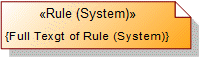
An
SV-10a Systems Rules Model can show which Rule (System) elements are applied to system elements.
Relationships
There are no relationships that are of significant importance to a Rule (System).
The following sections provide information about how a Rule (System) is used in the model.
Create a Rule (System) from
Create from a Rule (System)
Only the UPDM elements that can be created from all UPDM elements (
Representation,
Definition,
Information, and
Metadata).
Shown on these diagrams, tables and matrices
In addition to the
AV-2 Integrated Dictionary and
StdV-1 Standards Profile, which can show all UPDM elements:
UPDM writeable properties
The following writeable properties are available on the Rule (System) tab of a Rule (System) element's Property Pages:
• ruleKind
• URI






























