Relationship (dictionary item)

For automation interface information about a Relationship, see
Relationship Automation Interface.
A Relationship is an association between two Tables.
When you add a relationship, the Table from which the Relationship starts is known as the parent Table. The Table where the Relationship ends is known as the child Table. A Relationship is one to one, or one to many.
If you add a Relationship between two Tables and the parent Table has Columns marked as Prime, Modeler will create the required foreign Columns in the child Table.
You create a Relationship through the Table Relationships Diagram. You can use Storage Mapper to create Tables, Columns and Relationships from the Class Model. For more information see
Storage Mapping Overview.
When used on a Table Relationships Diagram, a Relationship's notation is as follows:
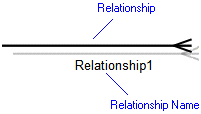
The multiplicity of the relationship is represented as follows:
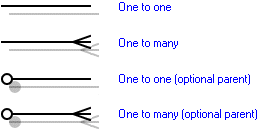
For information about the View Options available for this symbol, see
Relationship View Options Table.
In the Modeler panes, a short-cut symbol  on the Relationship's icon indicates that the item is a stub.
on the Relationship's icon indicates that the item is a stub.
 on the Relationship's icon indicates that the item is a stub.
on the Relationship's icon indicates that the item is a stub.On a Table Relationships Diagram the View Options for a Relationship allow you to show or hide its Name.
The access permissions you have to a Relationship are determined by the access permissions you have to the child Table.
If you select the UML\Relationships folder in the Dictionary pane, the Contents pane displays the following information about each Relationship in the model: One To One, Start Table and End Table. |
The following sections provide information about how a Relationship is used in the model. For more information about a property, item, model part or diagram, click it.
Properties
In addition to the standard properties, a Relationship has these properties:
•
Delete Action (On Delete Option through the automation interface) - Restrict, Cascade, Set to NULL or None.
Owned by
A Relationship is owned jointly by the two Tables it links, that is, if either Table is deleted the Relationship is deleted as well. The access permissions you have to a Relationship are determined by the access permissions you have to the child Table. |
Owns
 Dependency- The Dependency is owned jointly by the Relationship and the other associated item. The access permissions you have to a Dependency are determined by the access permissions of the dependent item.
Dependency- The Dependency is owned jointly by the Relationship and the other associated item. The access permissions you have to a Dependency are determined by the access permissions of the dependent item.Defined in these parts of the model
Shown on these diagrams
For information about how the View Options affect the presentation of Packages, see
Relationship View Options Table.
Can be linked to these dictionary items
 Table
Table Comment
Comment Constraint
Constraint Data Model
Data Model Table Relationships Diagram
Table Relationships Diagram Variant Diagram
Variant Diagram Stereotype
Stereotype