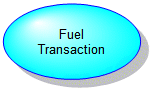Class diagram symbols
A Class Diagram can show Activities, Actors, Actual Template Parameters, Associations, Attributes, Basic Types, Call Behavior Actions, Central Buffers, Classes, Data Types, Dependencies, Enumeration Literals, Formal Template Parameters, Generalizations, Interfaces, IO Flows, Operations, Packages, Qualifiers, Roles, Signals, Ternary Associations, Ternary Roles, Type Definitions and Use Cases.
Actor
A Class Diagram shows Actors using the following notation.

Actual Template Parameter
Actual Template Parameters can be shown on a bind Dependency that is linked to a Package that has Formal Template Parameters defined.
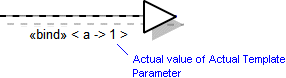
For more information, see
Actual template parameter (dictionary item), and
Creating an actual template parameter.
Association
On a Class Diagram you can create Associations (and Aggregations) between Actors, Classes, Data Types, Interfaces and Signals.
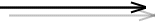
For more information about Association, see the following topics:
Attribute
You can show the Attributes of Classes, Data Types, Interfaces and Signals on a Class Diagram.
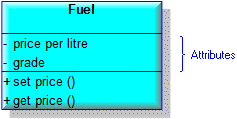
Through the View Options of the owning item you can show or hide Attributes based on their Visibility.
For more information about Attribute, see the following topics:
Basic Type
A Class Diagram shows Basic Types using the following notation.
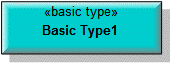
You can create an Attribute on an item (Class, Data Type, Interface or Signal) that uses a Basic Type as its type by creating a composite aggregation between the item and the Basic Type.
Call Behavior Action
When an Activity calls another Activity through a Call Behavior Action, a Class Diagram can show that Call Behavior Action as a composite aggregation symbol that links the two Activities.

For more information, see
Call behavior action (dictionary item), and
Creating a call behavior action.
Central Buffer
When a Class Diagram shows the Activity that owns an Central Buffer and the Class that is the type of that Central Buffer, you can show that Central Buffer as a composite aggregation that links the Activity to the Class.

When you show the properties of the composite aggregation, the Property Pages show the properties of the Central Buffer.
Class
A Class Diagram shows Classes using the following notation.
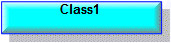
for more information on Class, see the following topics:
Data Store
When a Class Diagram shows the Activity that owns a Data Store and the Class that is the type of that Data Store, you can show that Data Store as a composite aggregation that links the Activity to the Class.

When you show the properties of the composite aggregation, the Property Pages show the properties of the Data Store.
Data Type
A Class Diagram shows Data Types using the following notation.
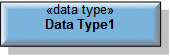
Dependency
A Class Diagram shows Dependencies using different notation for different Dependency types. The following notation is used when the Dependency type is Dependency.
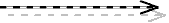
The type of the Dependency determines which items can be linked by the Dependency.
Enumeration Literal
Enumeration Literals can be shown for Type Definitions that are of Enumeration construction.
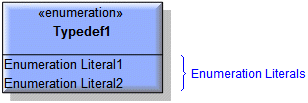
Formal Template Parameter
A Class Diagram shows a Package's Formal Template Parameters using the following notation.
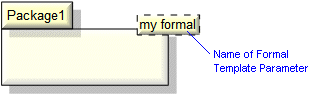
For more information, see
Creating a formal template parameter, and
Formal template parameter (dictionary item).
Generalization
A Class Diagram can show Generalizations for showing inheritance between two Activities, Actors, Classes, Data Types, Interfaces, Signals and Use Cases.
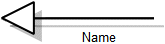
Input Pin
When a Class Diagram shows the Activity that owns an Input Pin and the Class that is the type of that Input Pin, you can show that Input Pin as a composite aggregation that links the Activity to the Class.

When you show the properties of the composite aggregation, the Property Pages show the properties of the Input Pin.
Interface
A Class Diagram can show Interfaces as Interface, Required Interface or Provided Interface symbols.

For more information, see the following topics:
IO Flow
A Class Diagram can show an IO Flow as an IO Flow Link between items using the following notation.
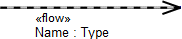
When an IO Flow is a realized by an Association, a Class Diagram can show the IO Flow on the Association using the following notation.
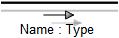
For more information, see the following topics:
Operation
You can show the Operations of Classes, Data Types and Interfaces on a Class Diagram.
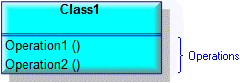
Through the View Options of the owning item you can show or hide Operations based on their Visibility.
For more information, see the following topics:
Output Pin
When a Class Diagram shows the Activity that owns an Output Pin and the Class that is the type of that Output Pin, you can show that Output Pin as a composite aggregation that links the Activity to the Class.

When you show the properties of the composite aggregation, the Property Pages show the properties of the Output Pin.
Package
A Class Diagram shows Packages using the following notation.
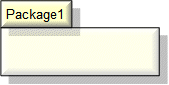
When you create an item within a Package on a Class Diagram, that item is scoped to the Package.
When you drag an item to within a Package, that item is scoped to the Package.
Qualifier
When Qualifiers are created for an Association, those Qualifiers are shown on a Class Diagram by default.
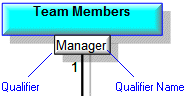
Role
An Association's Roles are shown by default on a Class Diagram.
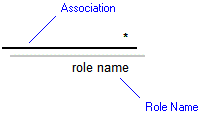
Note that by default, an Association's Roles are unnamed.
Signal
A Class Diagram shows Signals using the following notation.
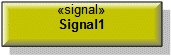
Ternary Association
A Class Diagram shows Ternary Associations using the following notation.
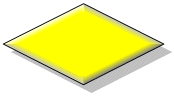
For more information, see
Creating a ternary association, and
Ternary association (dictionary item).
Ternary Role
A Class Diagram shows Ternary Roles using the following notation.

Note that Ternary Roles are created through the Association buttons; Modeler creates a Ternary Role when the start or destination item is a Ternary Association.
Type Definition
A Class Diagram shows Type Definitions using the following notation.
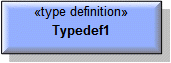
You can create an Attribute on an item (Class, Data Type, Interface or Signal) that uses a Type Definition as its type by creating a composite aggregation between the item and the Type Definition.
Use Case
A Class Diagram shows Use Cases using the following notation.