Editing a Demand Window
The edit action allows you to edit the name, start and end dates, and demand setting for a demand window.
|
|
The demand information that is specified for the demand window on work centers and on materials is not edited through this action.
|
To edit a demand window, complete the following steps:
1. From the Demand Windows table, click Edit. The Edit Demand Window window opens.
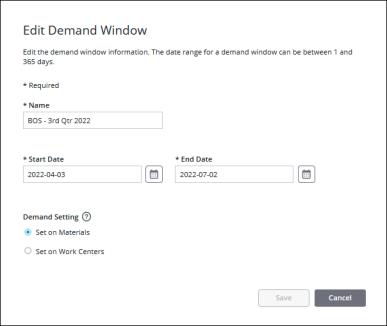
2. Update the demand window information as needed:
◦ Name—The name of the demand window. Must be unique. Required.
◦ Start Date—The start date for the demand window in the time zone for the site. The start date cannot overlap with the dates of an existing demand window. Required.
◦ End Date—The end date for the demand window in the time zone for the site. The end date cannot overlap with the dates of an existing demand window. The demand window can have a minimum date range of 1 day (the start and end dates are the same) and a maximum of 365 days. Required.
◦ Demand Setting—Select whether demand for this demand window is Set on Materials (the default value) or Set on Work Centers.
When demand is set on materials, it is managed by specifying the demand and optional demand BOMs on individual materials. The demand for each material must then be manually allocated to work centers in the site. The Total Demand value for each work center is the sum of all demand that is allocated to that work center for the demand window.
When demand is set on work centers, the Total Demand value must be manually entered for each demand window in the Demand Settings tab for each work center in the site.
3. Click Save to save the updated information.
You can click Cancel to cancel to discard your changes.