Site Demand
On the Site Demand page, you can view and manage the demand windows for each site for the purpose of identifying production bottlenecks. Demand windows are a period of time during which production demand can be scheduled. Knowing the expected demand allows DPM to identify those bottlenecks which are not meeting expected demand. Creating demand windows is a necessary part of configuring bottleneck analysis.
You can access this page by clicking Site Demand from the Administration navigation menu.
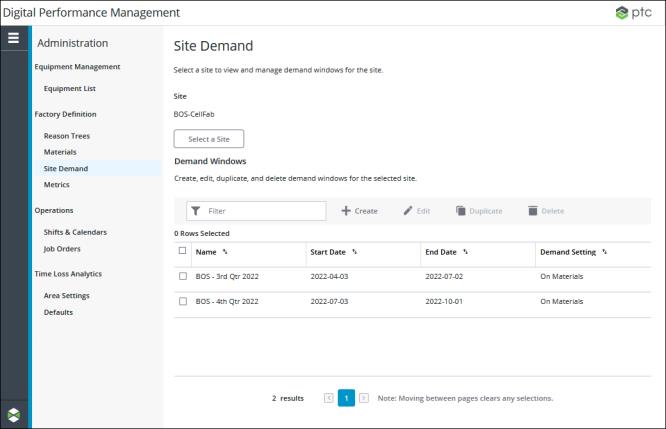
Click Select a Site to select the site for which you want to manage demand windows. All demand windows for the selected site are listed in the Demand Windows table.
Depending on the action that you want to perform, you can select one or more demand windows in the Demand Windows table by selecting their checkboxes. Clear the checkbox to remove a row selection.
The Demand Windows table is initially sorted by Name in ascending order. You can sort the list on the Name, Start Date, End Date, and Demand Setting columns. Moving between pages does not impact the sorted list.
To narrow down the list to specific demand windows, enter text in the Filter field to filter on the Name column.
Depending on the screen resolution, the toolbar buttons may be available in the overflow menu. To open the overflow menu, click  .
.
The total number of demand windows for the selected site displays at the bottom of the table. To move between results on different pages, click  or
or  , or click a page number to go to that page.
, or click a page number to go to that page.
 or
or  , or click a page number to go to that page.
, or click a page number to go to that page.