Demand Tab
On the Demand tab, you can view and manage the Total Demand for this material, for the selected demand window. When the demand for the demand window is Set on Materials, the total demand for the material is then allocated to the work centers that produce the material. The total demand for the work centers is then used in identifying production bottlenecks. When the demand for the demand window is Set on Work Centers, you can edit information on the Demand tab without impacting the bottleneck analysis.
You can access this tab by viewing a material and clicking Demand.
The Total Demand for a material is the sum of the Total Inherited Demand and the Independent Demand. It is possible for a material to have only independent demand, only inherited demand, or both.
• Independent Demand—The demand for this material, independent from other demand BOM requirements. For example, you have a material named Bicycle. If 300 units of Bicycle are required, then the Independent Demand value for the material is 300.
• Total Inherited Demand—The demand for this material as a result of other materials having this material as a direct child in their demand BOM. For example, the demand BOM for Bicycle contains 2 units of a material named Wheel. If the demand requires 300 units of Bicycle, then the Total Inherited Demand value for Wheel is 600.
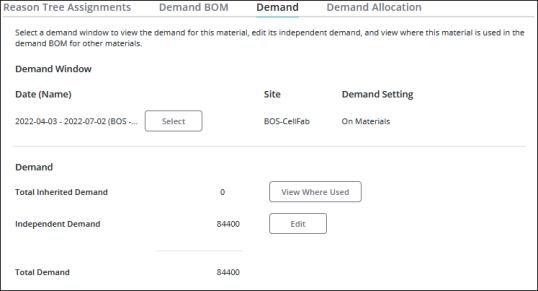
From the Demand tab, you can do the following: