Viewing Where a Material is Used in Other Material’s Demand BOMs
To view where the current material is used in other material’s demand BOMs, click Where Used next to the Total Inherited Demand field on the Demand tab. The Where Used window opens.
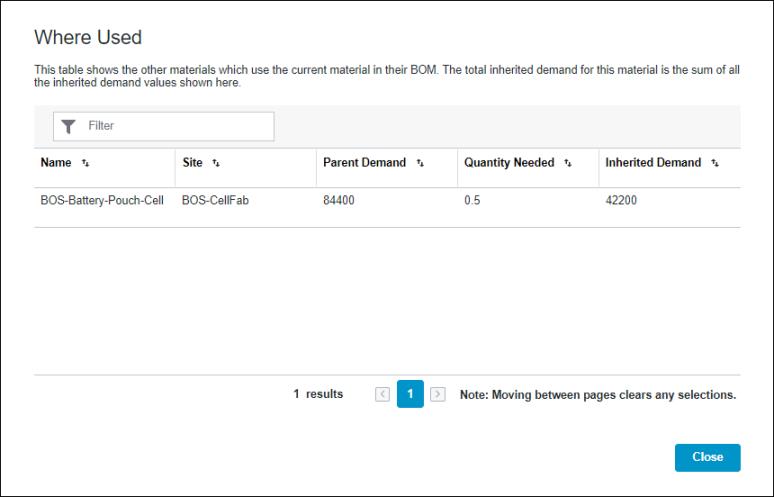
This window displays the other materials which include the current material as an immediate child in their demand BOM. For each material, the following information is shown:
• Name—The name of the material.
• Parent Demand—How many units of the parent material are required.
• Quantity Needed—How many units of the current material are needed to make one unit of the parent material.
• Inherited Demand—How many units of the current material are required to meet the demand for the parent material. This is calculated as the Parent Demand multiplied by the Quantity Needed.
The total inherited demand for the current material is the sum of all the inherited demand values shown here.
The total number of materials display at the bottom of the table. To move between results on different pages, click  or
or  , or click a page number to go to that page.
, or click a page number to go to that page.
 or
or  , or click a page number to go to that page.
, or click a page number to go to that page.Click Close to close this window and return to the Demand tab.