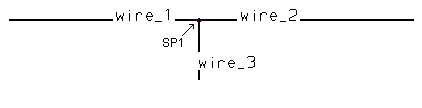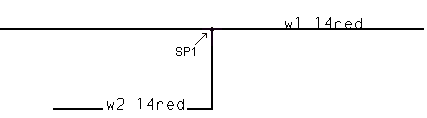About Splices
Splices connect pairs of wires or cables. Once spliced, the names of the wires or cables change depending on the type of splice used. There are two types of splice: Butt (default) and Through. Select or clear the Create through splice check box in the Change design settings page of the Creo Schematics Options dialog box to set the default splice type.
Butt Splices
A butt splice splits the wire or cable fiber into two separate fiber instances. Shapes associated with the spliced wires are split into their respective instances and are automatically associated with the separate instances of the spliced wire. Different names are allocated to the wires on either side of the splice.
Example:
A Butt splice (SP1) splits the wire.
The original wire, wire_1, is spliced by SP1, creating three separate wires; wire_1, wire_2 and wire_3.
Through Splices
A through splice, connects the splicing wire to an internal port on the spliced wire and splits the wire into two segments of the same instance. Shapes associated with the wire are split into segments and are associated with the same wire.
Example:
The Through splice SP1 does not split the wire w1, although it is attached to it.