|
Action
|
UI Element
|
|
Set the cover image for a procedure by dragging and dropping an image or browsing to one
|
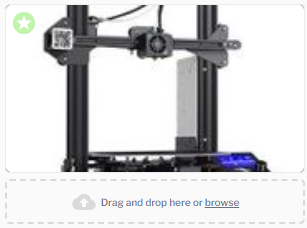 |
|
View the details of the procedure
|
 |
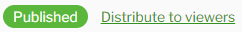 |
|
|
View editing permissions in the Editing Permissions table
|
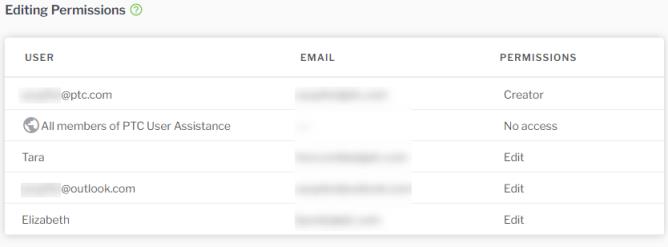 |
|
Manage user permissions for the procedure
|
|
|
Preview the procedure
|
|
|
Open the Versions and History tree
|
 |
|
Assign approvers to the procedure for an approval workflow
|