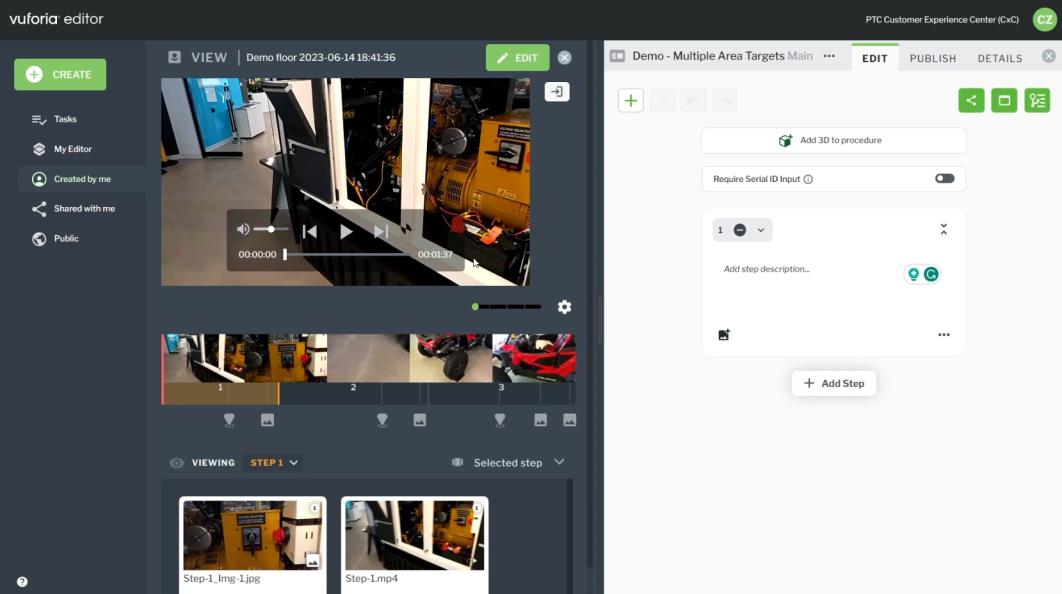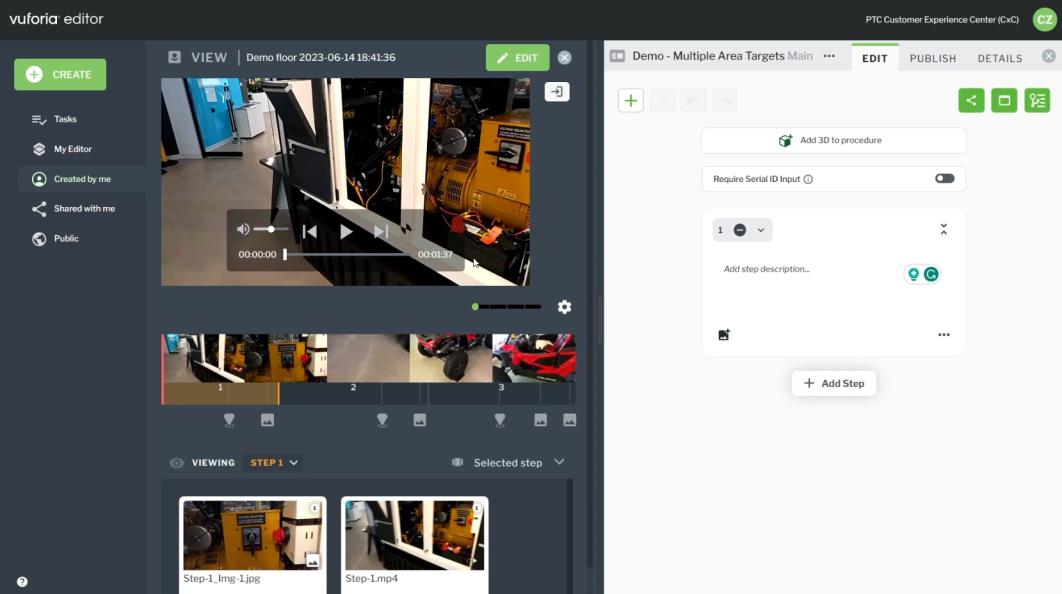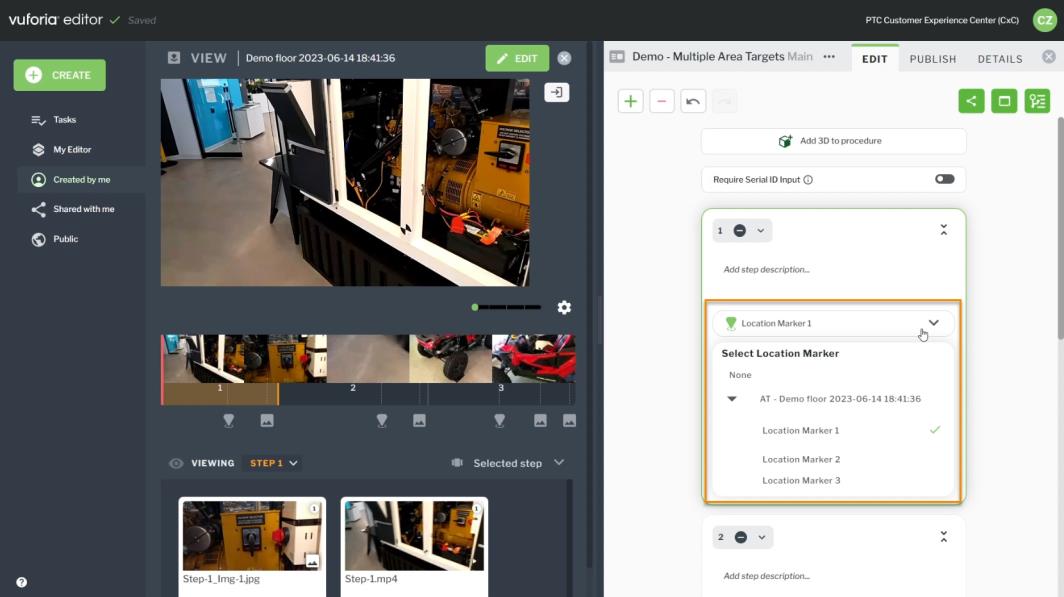Set a Cover Image for a Procedure
You can set a cover image for a procedure using one of the following ways:
• Drag and drop or browse to an image from the DETAILS tab of a procedure:
• Right-click on an image in a step from the EDIT tab:
Remove a Cover Image
To remove a cover image, navigate to the DETAILS tab of a procedure, right-click the cover image, and select Remove cover image.