

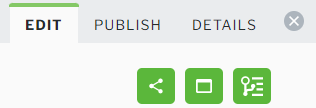
Action | Description | ||
SHARE | Give other users in your organization access to the procedure. For more information, see Manage Edit Permissions on a Procedure. | ||
PREVIEW | Open a preview of the procedure in its current state.
| ||
Open Versions and History (  ) ) | Open the VERSIONS AND HISTORY pane. For more information, see Versions and History Tree. | ||
Procedure Menu ( 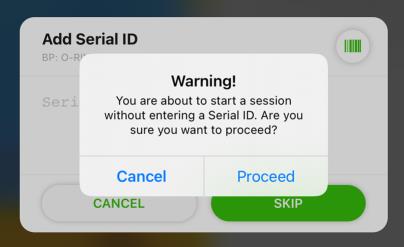 ) ) | From this menu, the following actions may be available: • Duplicate—Duplicate the procedure.
• Delete—Delete the procedure if it is unpublished. • Download model data (published procedures only)—Downloads model tracking data for a published procedure. This data is helpful when troubleshooting an issue with PTC Technical Support. Once you’ve downloaded the model tracking data, send it to Technical Support. |