Working With Hotline Groups
Hotline Groups make it easy for teams to get quick answers while out in the field. Typically, central teams with specific knowledge serve as Hotline Group members who provide immediate support when technicians encounter issues and submit Requests. Hotline Group members effectively take inbound Requests and conduct one-on-one Conversations to handle issues in real time.
Hotline Groups help to mitigate the volume of incoming emails, phone calls, and ad hoc Conversations needed to solve problems. Hotline Group members can be experts, members of specific departments, or people who can quickly and correctly answer questions. Hotline Groups can:
• Empower employees to find answers and solve problems more quickly and easily.
• Ease communication across department or functional lines.
• Maintain user privacy and confidentiality.
• Track help requests on a single platform where all communication takes place.
When users have questions they send messages to Hotline Groups, and their Requests appear at the top of the Conversation tab in Hotline staffers' Zinc apps.
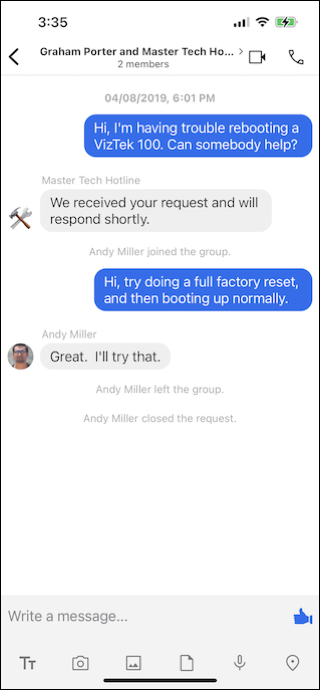
Each incoming Hotline Request shows the name of the user, the amount of time they have been waiting for a response, and the name of the Hotline Group to which they sent the Request.
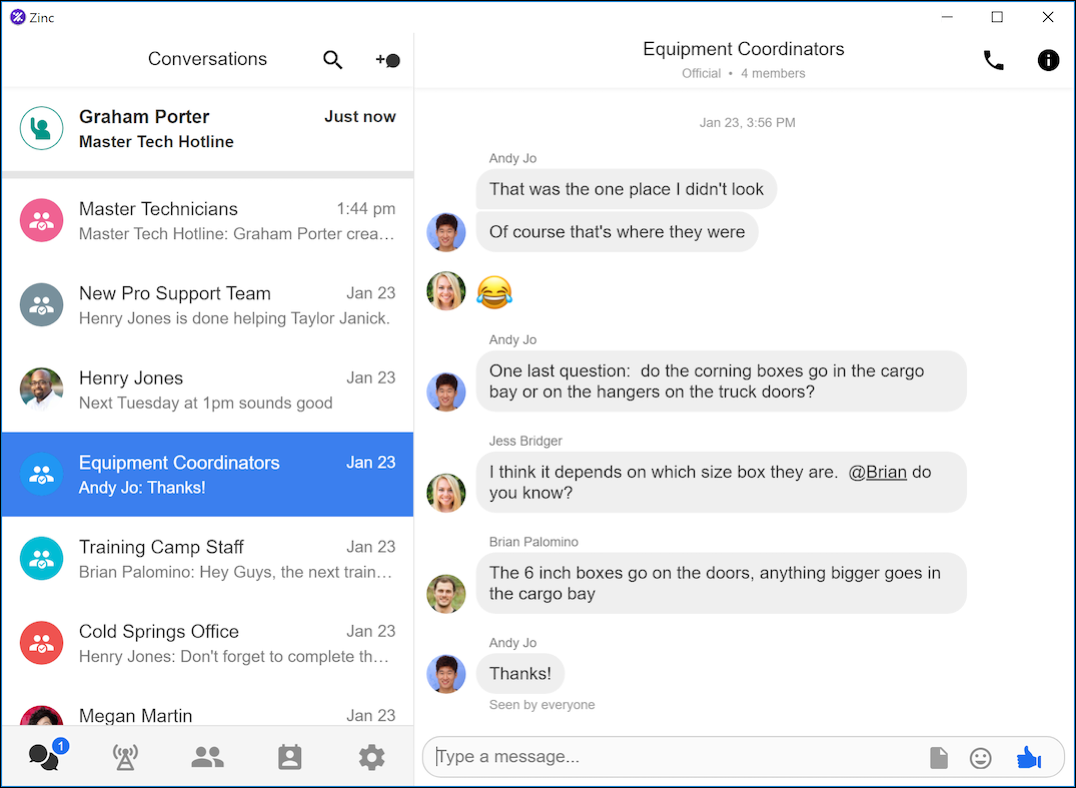
When Hotline staffers click Requests, they are added to the Conversation with the requester and are assigned the Request. A link to the Request Conversation is also sent to the Group Conversations screen. These Messages and links serve as a record of past Hotline Requests and also allow staffers to join previous Request Conversations. Staffers can also find past Request Conversations with useful information, such as instructions on how to resolve a specific error code, by using full-text search along with filtering criteria for Hotlines, requesters, Request status, and owners.
At times, incoming Requests may be more appropriate for other Hotline Groups or specific individuals to handle. To address this situation, staffers can easily transfer Requests to other Hotline Groups or to specific people. When Requests are transferred to other Hotlines, new Request notifications are sent to all staffers who belong to the destination Hotline Groups, and status messages are sent to Request Conversations to inform users of transfers. When Requests are transferred to specific people, they are immediately assigned as Request owners and added to Request Conversations.
Hotline staffers who transfer Requests stay in Request Conversations, and can choose to leave at any time. |
Staffers can transfer Requests to any Hotline Groups that belong to any Organization of which they are a member, including Hotlines that are in a different Organization than the original Hotline Group and Request sender. Staffers can also transfer Requests back to the original receiving Hotline Group from another Hotline or reclaim it themselves. Alternatively, staffers can transfer Requests to anyone who is a member of an Organization to which they belong, or a staffer in the Hotline Group to which the request was sent. Staffers can also transfer Requests that require special expertise or quick escalation to Transfer-Only Hotlines, which are a special type of Hotline that is visible only to staffers of other Hotline Groups.
After Hotline Requests are marked Done, subsequent Messages from the requester generate new Hotline Requests. To avoid generating new Requests when users thank Hotline staffers for their help, no new Requests are generated when users send Messages that contain less than six words and include any of the items on the following Stop List.
• thank
• thanks
• thankyou
• thanx
• thnx
• thx
• ty
• ok
• copy
• 104
• 10/4
• roger
• 👍
• rhanks
• yhanks
• ghanks
• fhanks
• k
• kk
• gracias
• t y
Messages shorter than six words that use any of the terms on the Stop List still generate new Hotline Requests if any of the following text strings are also included:
• any
• question mark (?)
• please
• any number longer than four digits
For example:
• "Thanks, have a good day."This does not generate a new Hotline Request, because "thanks" is used and the Message contains less than six words.
• "Thanks. Now there's another problem with the equipment."This generates a new Hotline Request, because although "thanks" is used, the Message contains more than six words.
• "Thanks. Any more jobs?"This generates a new Hotline Request, because although "thanks" is used, the four-word message also includes "any" and a question mark.
For more information: