Completing Hotline Requests
After you resolve a Hotline Request, to close it and remove yourself from the Request Conversation, you can mark it as complete.
To complete a Hotline Request:
• On the Hotline Conversations screen, in the dark gray banner of a completed active Request, on the right side, click Done.
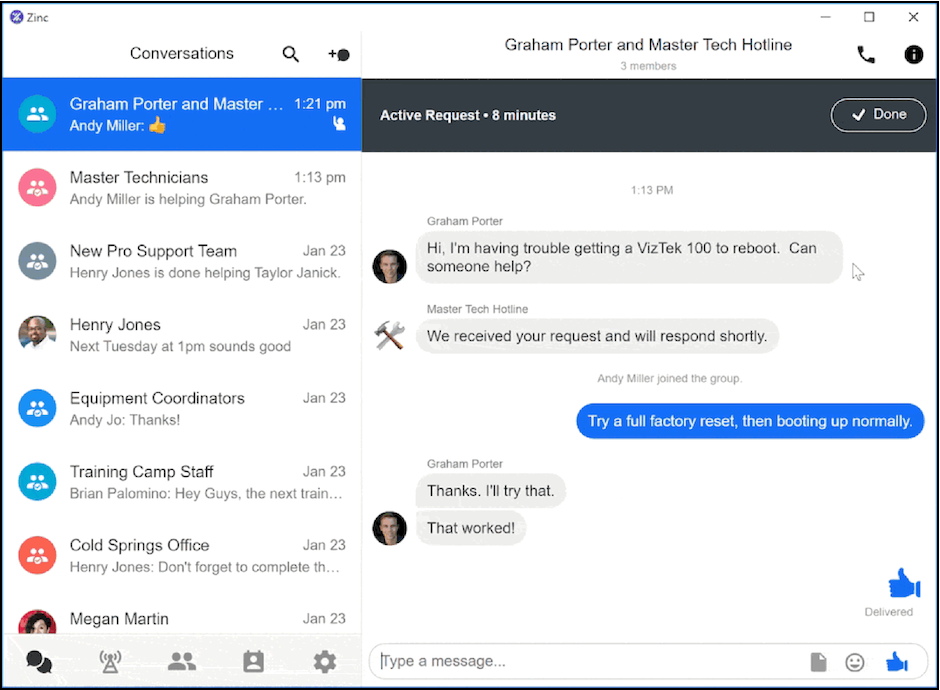
For more information: