Defining Custom User Properties
To determine which user properties appear on User Profile pages within your Organization so that your internal implementation team or Zinc customer support can configure your preferences, consider the following guidelines.
• Decide which user properties you want to show in Zinc.
◦ What information is useful for your teams to have out in the field?
◦ Are details such as skill levels, geographic locations, and working hours more important than reporting structure?
• In the Zinc User Properties Import API, the Properties schema defines the order in which properties appear on User Profile screens. On a typical phone screen, about three properties appear above the More button.
◦ Consider which properties should appear first. Choose broadly informative and short details such as, for example, job title, company division and location.
◦ Long lists that provide information such as job skills are better to display when users click or tap More.
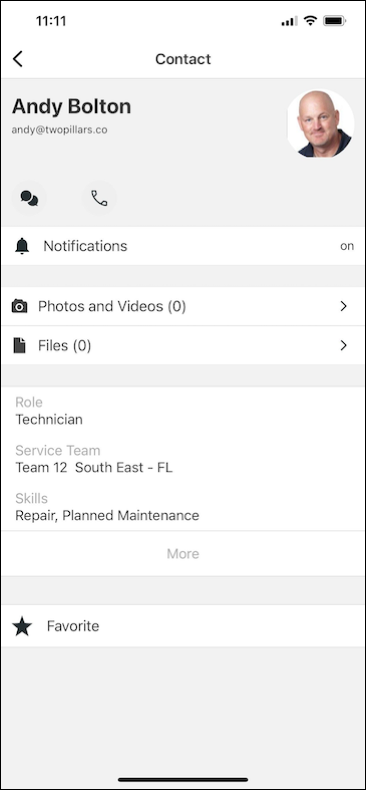
For more information: