About User Profiles
All Zinc users have User Profile pages that provide basic information and shortcuts for text-based Messages, voice, and video calling. You can configure custom user properties that everyone in your Organization can see on their teammates' profiles.
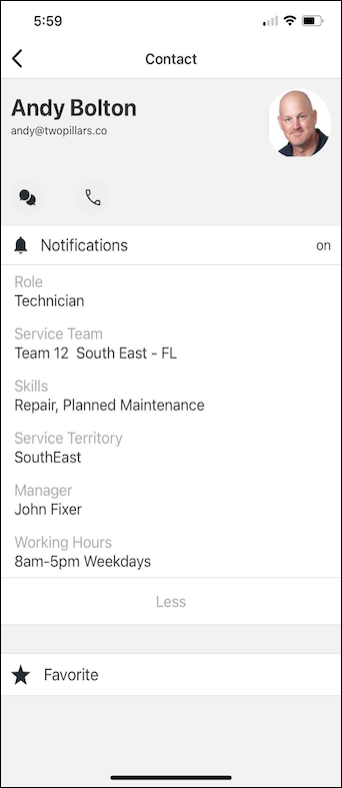
By default, all User Profile pages show user names, photos or avatars, and the times at which users were last active on Zinc. Additionally, members of the same Organization can view user email addresses on profiles. Although you can customize the other user properties that appear on User Profile pages, neither users nor admins can edit profile information, which is provided by the system that stores this information via directory sync. If updates to profile information are needed, they must be made in the source system.
For more information: