Assigning Users and Groups to the Application
If you configure AD sync filtering scope with the Sync only assigned users and groups option, or are applying more detailed filters, be sure to assign users and groups to your Zinc enterprise application and check that your filters are properly configured to allow user and group sync.
|
|
If you configured AD sync filtering scope with the Sync all users and groups option, and are not applying detailed filtering, there is no need for you to assign users and groups to the application.
|
To assign users and groups to the application:
1. In your Azure Portal, on the Dashboard, in the left pane, click Azure Active Directory, and then in the default directory view, click All Applications.
2. On the All Applications list, click your Zinc enterprise application, and then on the settings page, in the left pane, click Users and groups.
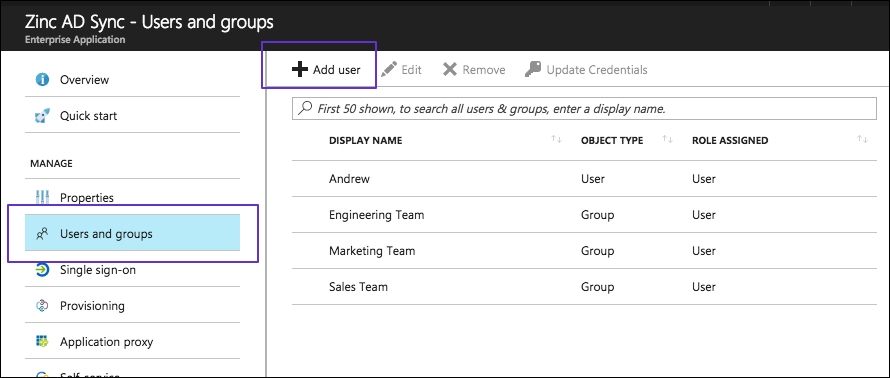
3. In the right pane, in the user list, in the top left corner, click Add user, and then search for, select, and assign users and groups.
For more information: