Adding Zinc to Your Salesforce Layouts
You can add Zinc to your Classic or Lightning layouts.
To add Zinc to your Salesforce layouts:
1. In Salesforce Classic, navigate to the page layout editor for the target object, and then create a new single-column section.

2. In the Visualforce Pages section, locate the Visualforce page for the target object (for example, Zinc Embedded Account), and then drag it into the newly created section.
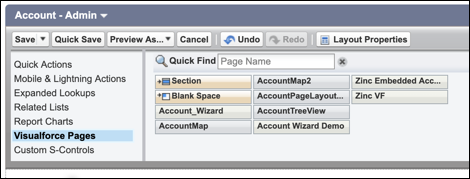
3. Alternatively. in Salesforce Lightning, on the target object page, in the top right corner, click the gear icon and select Edit, and then in the left pane, click the Visualforce element and drag it into the rightmost column of the layout.
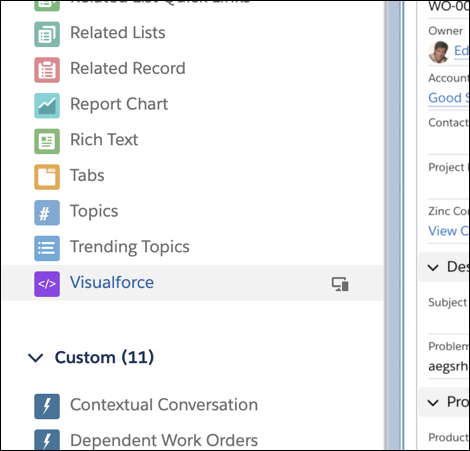
4. In the Visualforce Page Name field, search for and select the Embedded Zinc component for the target object, and then in the Height field, enter a value.
For best results, a Height value of 400–500 pixels is recommended. |

5. Save your changes, and repeat these steps as needed to add Zinc to other object layouts.
For more information: