About Broadcasts
At times, your Organization may have a need to send one-way Messages to groups of users to share important information such as safety alerts, updated instructions, or company-wide communications. To support this need, your Organization can use Broadcasts, which are sent to teams, Groups, and Organizations from Administrators or Broadcasters. Broadcasts are pushed directly to Zinc Mobile, so that teams can easily receive important updates and key information during their workdays. In Zinc desktop apps, Broadcasts appear on the main screen.
Broadcasts can have a maximum of 30 characters in the message title and 10,000 characters in the body, and can include links as well as media attachments. Broadcasts also include metrics such as read receipts with timestamps, so that senders can see which users read Broadcasts and click through links. Only users with the Organization Admin, Team Admin, and Broadcaster roles can send Broadcasts. Users with each of these roles have specific rights to send, edit, and expire Broadcasts of varying scopes. For more information, see About Broadcast Management in Zinc for Administrators.
In Zinc Mobile, received Broadcasts appear on the Broadcast Content Hub ( ). Organization Admins can see all sent Broadcasts on this screen, and compose and send Broadcasts directly from their mobile devices. In Zinc Mobile for Android, you can also quickly find past Broadcasts by searching for words and phrases used in their title and body text.
). Organization Admins can see all sent Broadcasts on this screen, and compose and send Broadcasts directly from their mobile devices. In Zinc Mobile for Android, you can also quickly find past Broadcasts by searching for words and phrases used in their title and body text.
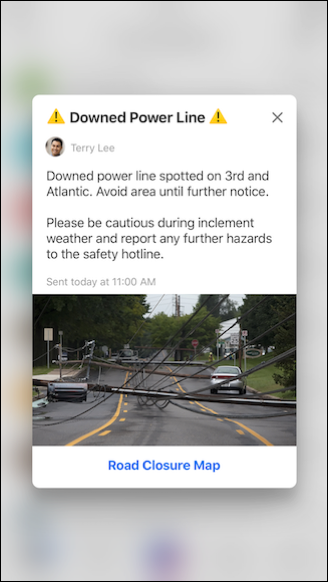
In Zinc Desktop, received Broadcasts appear on your Broadcast Content Hub ( ). Organization Admins can see all sent Broadcasts on this tab, and Team Admins and Broadcasters can see their own sent Broadcasts. Similarly to Zinc Mobile for Android, you can quickly find past broadcasts by searching for words and phrases used in their titles and body text.
). Organization Admins can see all sent Broadcasts on this tab, and Team Admins and Broadcasters can see their own sent Broadcasts. Similarly to Zinc Mobile for Android, you can quickly find past broadcasts by searching for words and phrases used in their titles and body text.
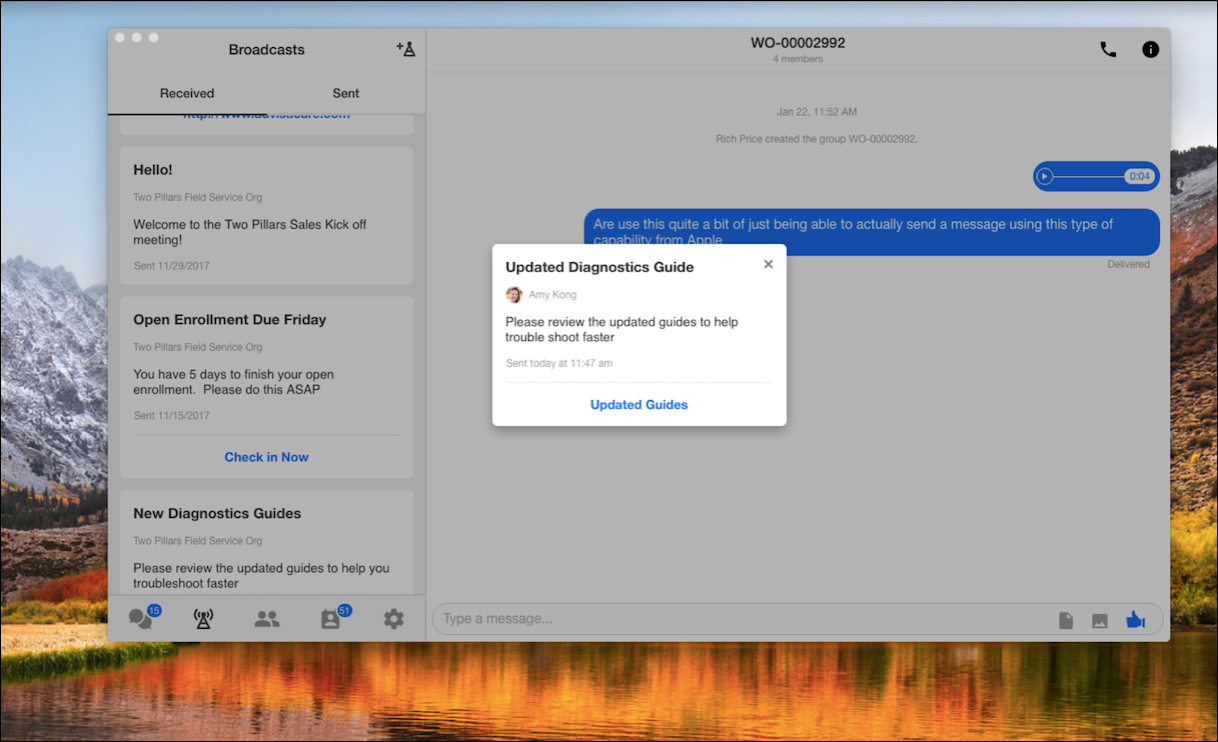
For more information: