Working With Broadcasts
In Zinc apps, you can view all of your Broadcasts and their associated content on your Broadcast Content Hub ( ), which serves as a useful resource for Organizations to share and keep important information. You can share many types of information directly via media attachments or links, from product documentation and training resources to corporate videos and even lunch menus. On the Broadcast Content Hub (
), which serves as a useful resource for Organizations to share and keep important information. You can share many types of information directly via media attachments or links, from product documentation and training resources to corporate videos and even lunch menus. On the Broadcast Content Hub ( ), you can use full-text search functionality to quickly locate previous Broadcasts, and scroll to view recently received content assets and updates.
), you can use full-text search functionality to quickly locate previous Broadcasts, and scroll to view recently received content assets and updates.
Administrators can keep the Broadcast Content Hub up to date by expiring and editing dates for previously sent Broadcasts. Typically, Admins set expiry dates for time-sensitive Broadcasts such as enrollment reminders or weather alerts, and set no expiry dates for content that should remain available at all times, such as training manuals, customer forms, and so on.
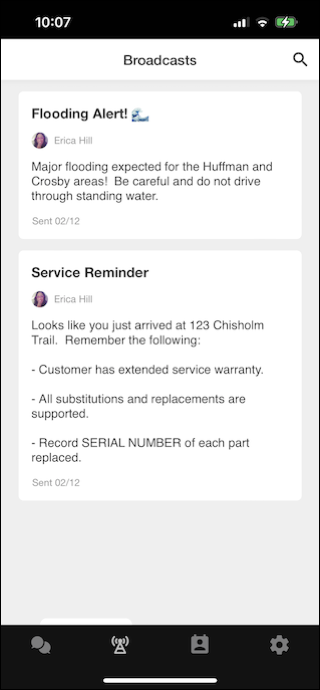
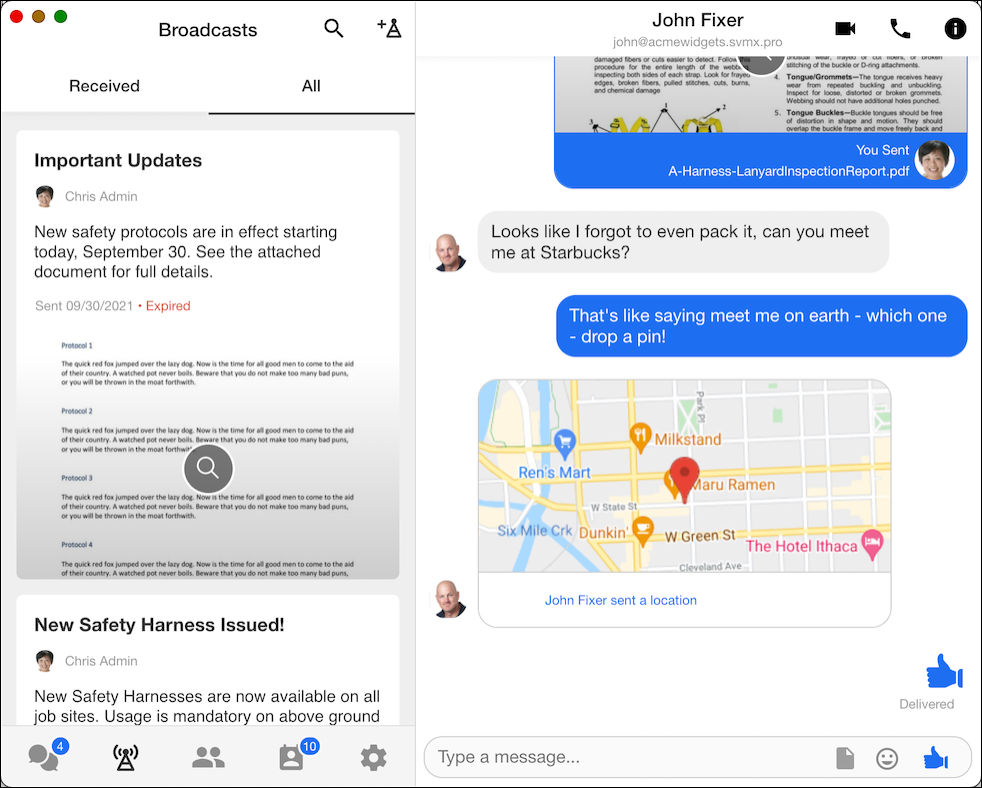
Broadcasts can include text and URLs, along with media such as images, videos, and files. This enables you to broadcast training materials, safety videos, or to add context to important announcements. Media sent with Broadcasts remains available in your Broadcast Content Hub ( ) until the associated Broadcasts expire. In Zinc Mobile for Android and Zinc Desktop, you can click the Search icon to find past Broadcasts by searching for words and phrases in titles and body text. The following formats are supported:
) until the associated Broadcasts expire. In Zinc Mobile for Android and Zinc Desktop, you can click the Search icon to find past Broadcasts by searching for words and phrases in titles and body text. The following formats are supported:
Media Type | Formats | Details |
|---|---|---|
Images | .png, .jpeg, .tif | Maximum file size is 150 MB. Clickable thumbnail previews are embedded in Broadcasts, and animated GIFs are supported. |
Videos | .mp4 | Maximum file size is 150 MB. High-resolution videos are transcoded to 720HD for viewing. Videos can be viewed directly within the app. |
Files | .pdf, .csv, .doc, .docx, .ppt, .pptx, .xls, .txt, .md, .xml, .json | When possible, clickable thumbnail previews are embedded in Broadcasts, and full previews of files can be viewed within Zinc or downloaded directly to users' devices. |
Users on Zinc versions earlier than 5.6.0 cannot directly view Broadcasts with media, and instead receive links to view content in their web browsers. |
For more information: