Viewing Crew Resource Appointment Information
To view Crew Resource Appointment information:
• On the Scheduler tab, on the Scheduler Calendar, click a Crew Resource Appointment, and then click View Appointment.
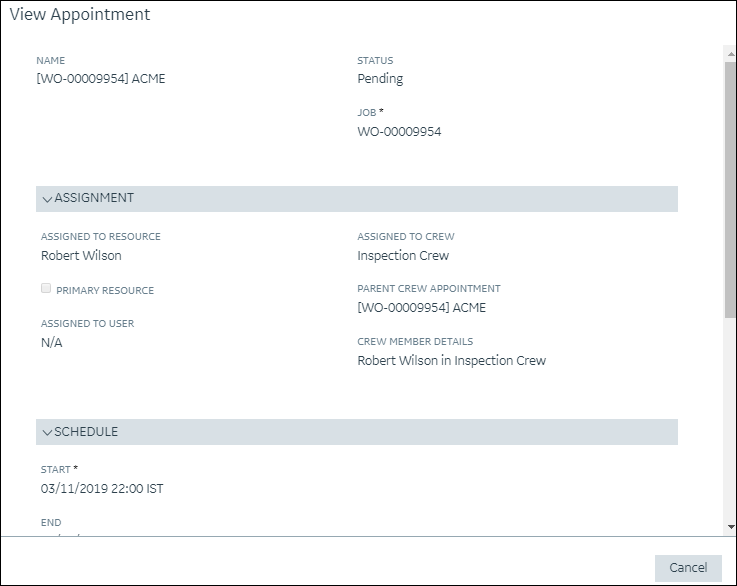
For more information: