Synchronizing Translations
Max provides support for translated fields. At design or implementation time, Translation records are generated for fields whose Translated flag is set to true. Developers and implementation team can then populate Translation records with localized text for languages enabled in the system. At runtime, values for translated fields are rendered based on the current user’s default language as specified in User Preferences. In cases where no default language is specified at the user level, the default language specified in the active System Setting record is used.
You can synchronize translations directly by invoking a menu command, or indirectly when you manually sync metadata updates.
|
|
All translated fields use the String data type.
|
Translated Fields
|
Application
|
Field
|
Used By
|
|---|---|---|
|
Max
|
Default Placeholder
|
Datatype
|
|
Label
|
Control
|
|
|
Name
|
Template
|
|
|
Unit
|
||
|
Datatype
|
||
|
Field
|
||
|
Object
|
||
|
Language
|
||
|
Option
|
||
|
Dashboard
|
||
|
Currency
|
||
|
Control
|
||
|
Datatype Option
|
||
|
View
|
||
|
Shift Segment Type
|
||
|
Summary
|
||
|
Workflow Transition
|
||
|
Workflow State
|
||
|
Chart Dashlet
|
||
|
Calendar Dashlet
|
||
|
View Dashlet
|
||
|
Salesforce Calendar Dashlet
|
||
|
Salesforce List View Dashlet
|
||
|
Placeholder
|
Field
|
|
|
Plural Name
|
Object
|
|
|
Service Board
|
Name
|
Credential Category
|
|
|
Translated fields should be used only in metadata and configuration objects that are not expected to have increasing record counts. For best results, translated fields should be used only in objects that are not planned to have more than 1000 records. Translated fields should not be used on master data and transaction data objects.
|
To synchronize translations:
1. To directly trigger translation sync, in Max Admin, on the Development Actions ( ) launchpad menu, expand the Development Actions section, and then click Synchronize Translations.
) launchpad menu, expand the Development Actions section, and then click Synchronize Translations.
2. In the confirmation message, click View Summary to view details about the translated items.
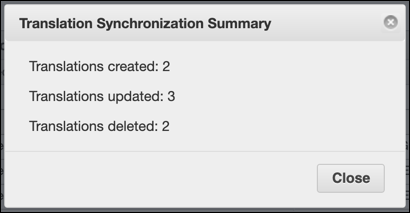
3. To indirectly trigger translation sync, make metadata updates as needed, and then in Max Admin, on the Development Actions ( ) launchpad menu, click Synchronize.
) launchpad menu, click Synchronize.
4. To check the status and result of indirectly triggered translation sync, in Max Designer, on the Development Tools ( ) launchpad menu, expand the Development Tools section and click Deferred Operation Results, and then in the list view, locate and open the most recently created io_synchronize_translation record.
) launchpad menu, expand the Development Tools section and click Deferred Operation Results, and then in the list view, locate and open the most recently created io_synchronize_translation record.
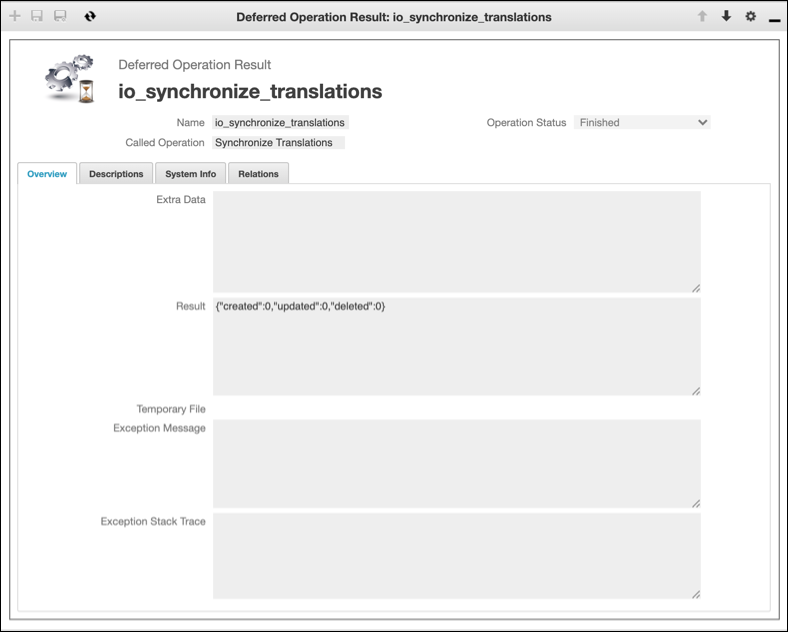
For more information: