Troubleshooting Translation Sync Errors
By default, the maximum number of Translation records that can exist in a Service Board tenant is 15,000. This limit supports system stability to prevent misuse of translated fields, and can be configured in the Maximum Translation Records application setting.
When the Maximum Translation Records limit is exceeded, the following error appears in the Translation Synchronization Summary confirmation box, and sync for additional new translations is skipped.
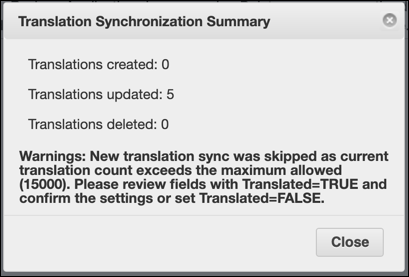
The most likely cause of this error is accidental misuse of the Translated flag. This is why it is critical to use translated fields only in objects that are not planned to have more than 1000 records.
To resolve this error, review all fields that have Translated flags set to true to confirm that the flag is truly necessary, and trigger translation synchronization again. If the error recurs after you confirm field settings, adjust the Maximum Translation Records setting to a larger number, and then trigger translation synchronization.
Large numbers of translated fields and Translation records can negatively impact system performance. |
For more information: