Scheduling On-Demand Sync Execution
You can configure the Run Initial Sync On Demand Periodically system job to execute selected initial sync actions at intervals you define in a cron expression.
To schedule on-demand sync execution:
1. Create or clone the Initial Sync Action records that you want to schedule for on-demand initial sync.
2. In Max Designer, on the Developer Tools ( ) launchpad menu, click Operations, and then in the list view, click Run initial sync via operation parameters.
) launchpad menu, click Operations, and then in the list view, click Run initial sync via operation parameters.
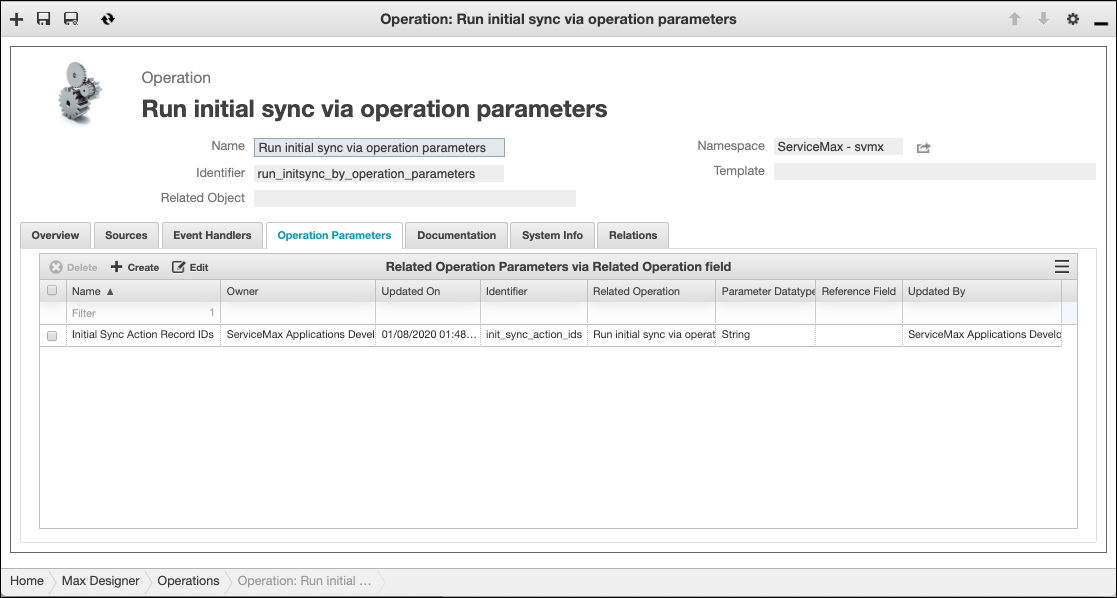
3. On the Operation record page, on the Operation Parameters tab, in the list view, click Initial Sync Action Record IDs, and then on the Operation Parameter record page, in the Parameter Value field, add the UUIDs of the newly created or cloned Initial Sync Action records, separated by commas.
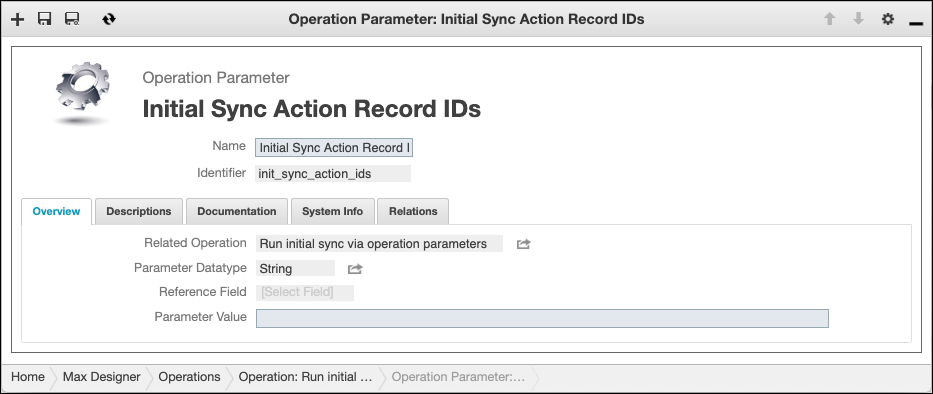
4. In the top right corner, click Save and Close ( ), and then in Max Admin, on the System Management (
), and then in Max Admin, on the System Management ( ) launchpad menu, click System Jobs.
) launchpad menu, click System Jobs.
5. In the list view, click Run Initial Sync On Demand Periodically, and then on the System Jobrecord page, in the Cron Expression field, modify the cron expression as needed to set your desired schedule.
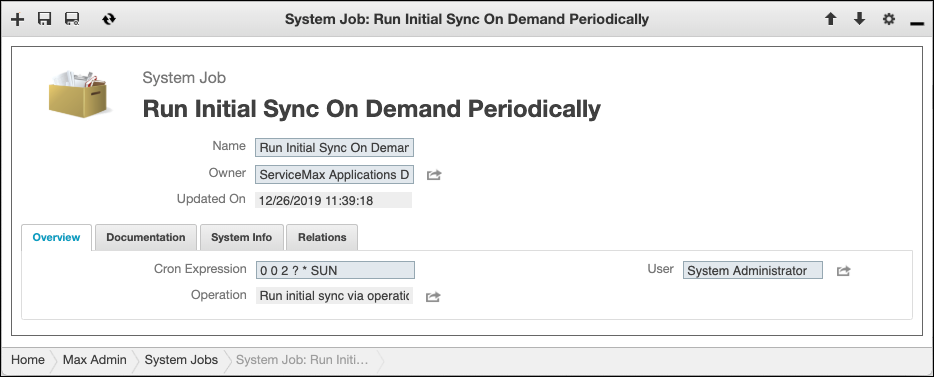
To view details about cron expression syntax, click the Cron Expression field label. |
6. On the System Info tab, in the Record section, select the Active check box, and then in the top right corner, click Save and Close ( ).
).
By default, scheduled on-demand initial sync executes on Sunday at 2 AM local time, and is fully configurable. |
For more information: