Running Initial Sync
After you configure initial sync and test the configuration, you can run initial sync.
|
|
Starting in this release, Salesforce Business Hours and Salesforce Holiday records are supported for initial sync. Configuration is required, and initial sync must be run manually.
|
To run initial sync:
1. Navigate to https://<sb_instance_url>/run_sfdc_init_sync.
2. To monitor initial sync progress, in Max Designer, on the Developer Tools ( ) launchpad menu, expand the Development Tools section and click Application Logs, and then in the list view, click Data Sync.
) launchpad menu, expand the Development Tools section and click Application Logs, and then in the list view, click Data Sync.
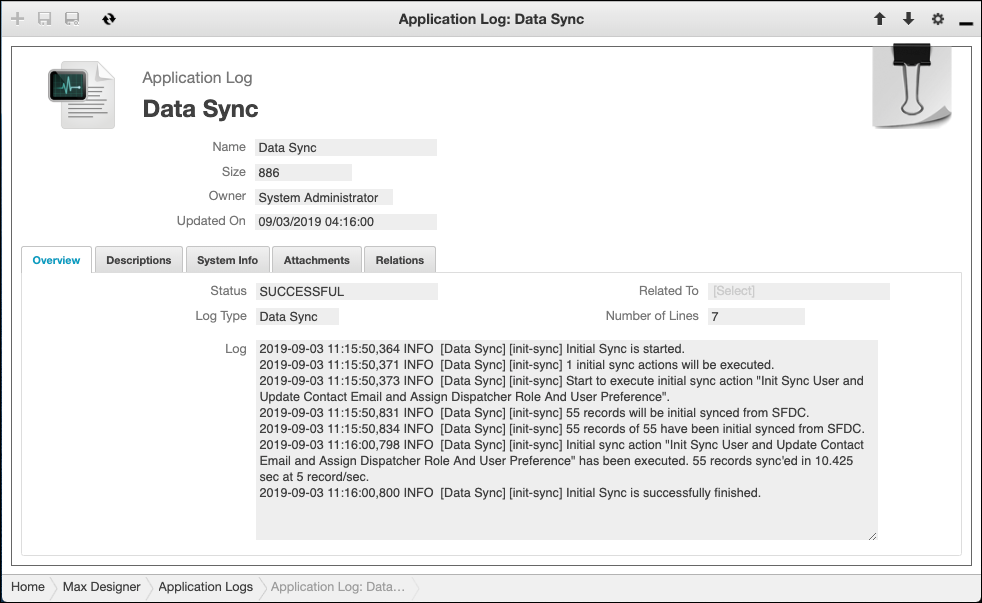
3. In the Log box, monitor initial sync progress, and refresh the page frequently to view updated status information.
4. To rerun initial sync at any time, open any record and in the top right corner, in the Options menu, click Run Init Sync.
The time needed for initial sync is roughly 1 hour per 1 to 4 million records. Log output indicates the object being synced, the number of records synced, and the elapsed time and records per second. |
For more information: