Rescheduling Project Task Appointments
After you manually or automatically assign Resources to Project Tasks and publish Projects, you can reschedule Project-related Appointments only in the Project Gantt. To avoid violating dependencies and other constraints for linked tasks, Appointment updates are not supported in the Project Calendar or the Scheduler Calendar. When you reschedule a Project Task in the Project Gantt, linked dependent single-Resource and multiple-Resource Appointments are automatically updated with new start and end times in the Project Calendar below the Project Gantt. You can reschedule Project-related Appointments in the Project Gantt or the Task Information dialog box.
To reschedule project tasks:
1. To reschedule Project Tasks in the Project Gantt, drag and drop Task blocks to the target times and dates.
2. To reschedule Project Tasks in the Task Information dialog box, double-click a Task block, and then in the General tab, in the Start and Finish fields, modify the settings.
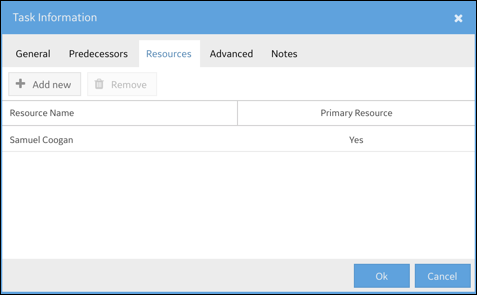
When you change Start or Finish field values, updated Project Tasks that are not yet saved to the database are marked with purple borders. |
3. After you finish rescheduling Project Tasks, if dependency validation fails, in the Constraint Violation dialog box, select one of the following, and then click OK.
◦ Cancel the Change and Do Nothing
◦ Remove the Dependency
◦ Keep the Dependency and Move the Task
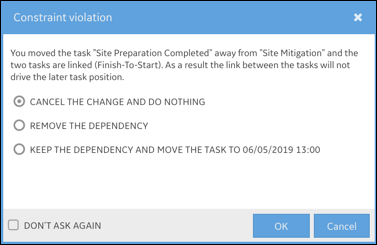
For more information: