Removing Unsaved Resources
On the Multi-Resource Assignment Calendar, you can click Cancel to exit and remove Resources that you added or updated but did not save. You can also remove new or updated Resources that are not yet saved without exiting.
To remove unsaved Resources:
1. On the Scheduler tab, on the Job List, select a Job assigned to multiple Resources, and then on the Job Action Menu ( ), click Manage Multiple Resources.
), click Manage Multiple Resources.
2. On the Multi-Resource Assignment Calendar, in the Resource List, to the left of the Resource you want to remove, click Remove Resource ( ).
).
 ).
).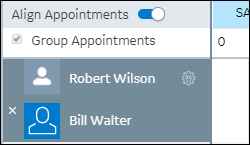
For more information: