Pagination
By default, each page of the Job List shows 25 records. You can scroll through each page and click Previous ( ) and Next (
) and Next ( ) to navigate between pages. You can also enter the page number you want to view in the box between the arrows.
) to navigate between pages. You can also enter the page number you want to view in the box between the arrows.
 ) and Next (
) and Next ( ) to navigate between pages. You can also enter the page number you want to view in the box between the arrows.
) to navigate between pages. You can also enter the page number you want to view in the box between the arrows.Job List views can be configured to show more than 25 records per page. For assistance, contact your system administrator. |
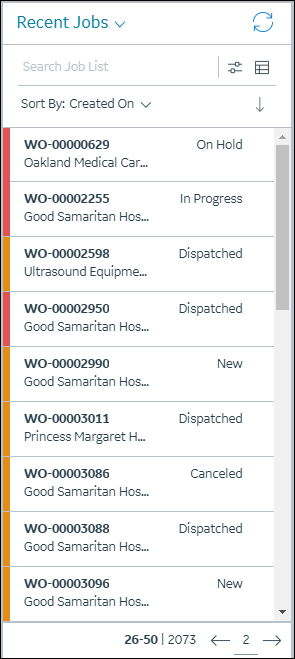
For more information:
• Job List