Migrating Records to the Latest Workflow Definition
When you add or modify workflow state values for the Job object and deploy the relevant workflow definition, only records created after you publish use the new or updated state transitions. Therefore, if you want to use updated workflow definitions for previously created records, you can migrate them to the latest workflow definition. You can map workflow states to identical or different values when you migrate records between workflow definitions. Be aware that when you migrate records between workflow definitions, event handlers are not triggered due to performance considerations.
To migrate records to the latest workflow definition:
1. In Max Designer, on the Process Management ( ) launchpad menu, click Workflow Definitions, and then in the list view, click the workflow definition to which you want to migrate records.
) launchpad menu, click Workflow Definitions, and then in the list view, click the workflow definition to which you want to migrate records.
2. On the record page, in the top right corner, on the Options ( ) menu, click Migrate Workflow Definition, and then in the Migrate Workflow Definition dialog box, adjust state mappings as needed and start migration.
) menu, click Migrate Workflow Definition, and then in the Migrate Workflow Definition dialog box, adjust state mappings as needed and start migration.
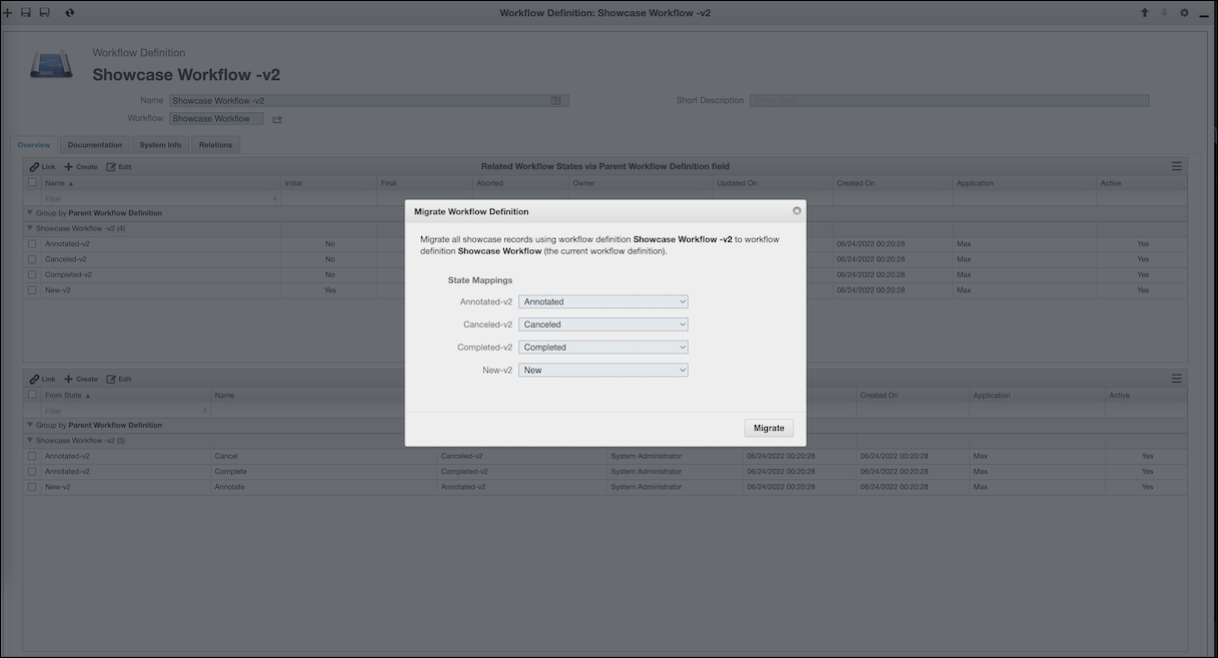
• All records that use the previous workflow definition are migrated, including soft-deleted records and records that are in an end state. • Records are migrated only on the Service Board side, and are not synced to Salesforce. |
For more information: